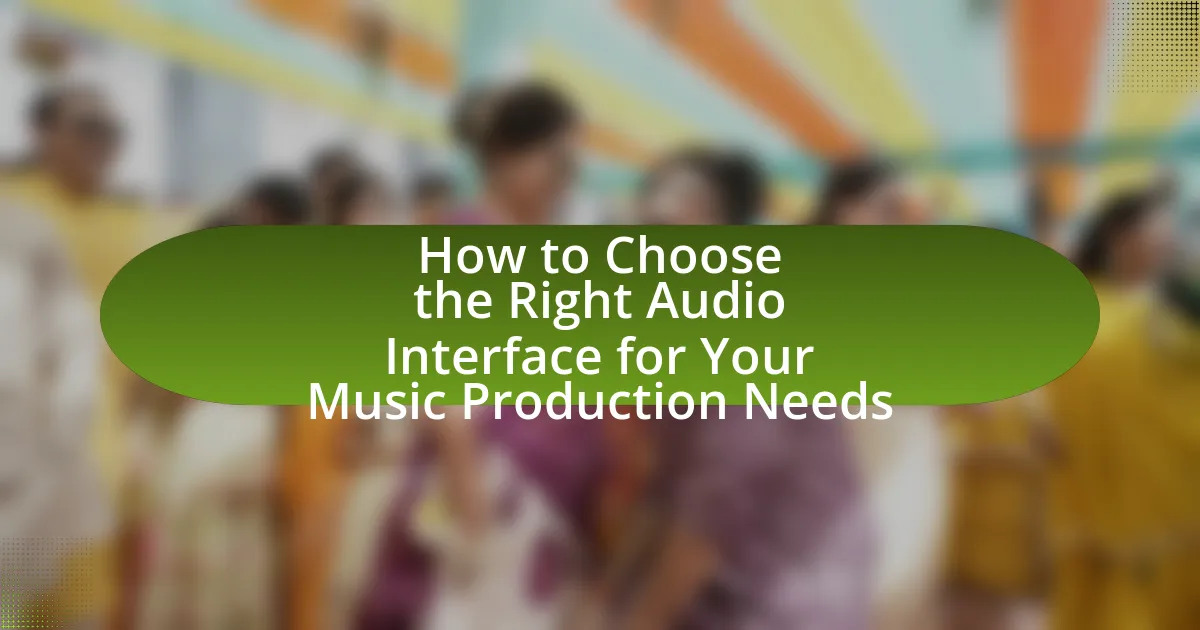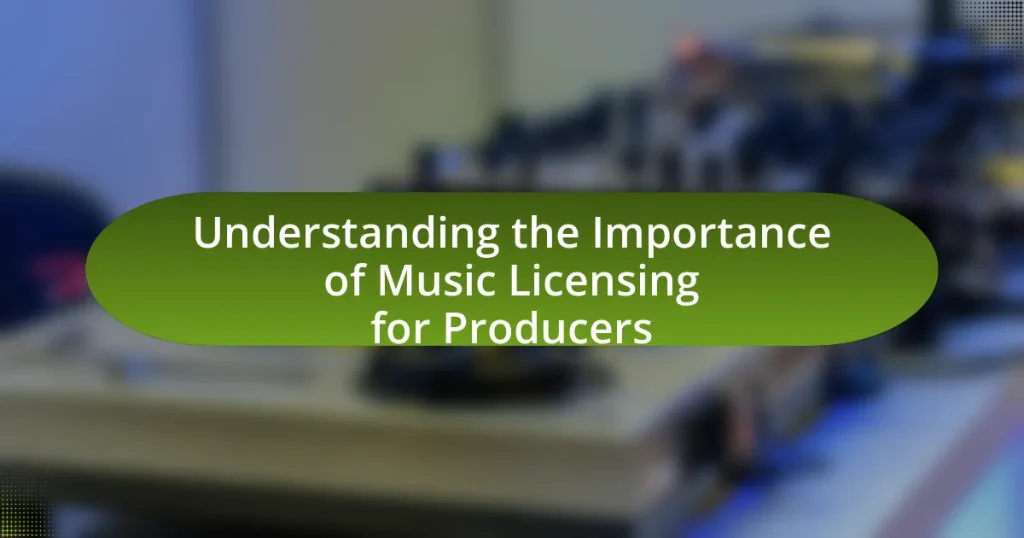An audio interface is a crucial device in music production, connecting instruments and microphones to computers while converting analog signals into digital data. This article provides a comprehensive guide on selecting the right audio interface, covering its functionality, key components, and types, including USB, Thunderbolt, and FireWire interfaces. It discusses factors to consider when choosing an interface, such as audio quality, latency, and connectivity options, as well as the importance of built-in preamps and MIDI support. Additionally, the article outlines tips for effective setup and troubleshooting, ensuring optimal performance for various music production needs.
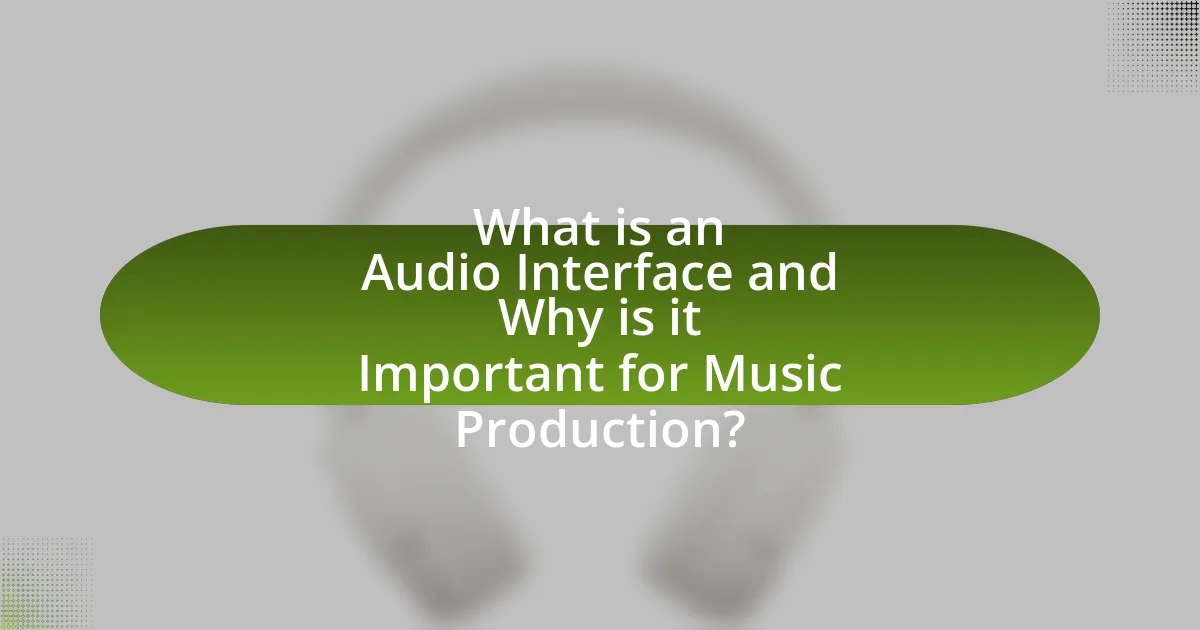
What is an Audio Interface and Why is it Important for Music Production?
An audio interface is a device that connects musical instruments and microphones to a computer, converting analog signals into digital data for music production. It is important for music production because it enhances sound quality, reduces latency, and provides essential inputs and outputs for recording and playback. High-quality audio interfaces often feature better preamps and converters, which improve the clarity and fidelity of recordings, making them crucial for professional music production.
How does an Audio Interface function in a music production setup?
An audio interface functions as a bridge between musical instruments or microphones and a computer in a music production setup. It converts analog signals from these sources into digital data that the computer can process, allowing for recording and playback of high-quality audio. Audio interfaces typically include preamps to amplify microphone signals, analog-to-digital converters for signal conversion, and outputs for monitoring sound through speakers or headphones. The effectiveness of an audio interface is crucial, as it directly impacts the clarity and fidelity of the recorded audio, making it an essential component in professional and home studios alike.
What are the key components of an Audio Interface?
The key components of an audio interface include preamps, analog-to-digital converters (ADCs), digital-to-analog converters (DACs), outputs, inputs, and MIDI connectivity. Preamps amplify the microphone signal to a usable level, while ADCs convert the analog signal into digital data for processing. DACs perform the reverse function, converting digital audio back into an analog signal for playback. Outputs allow connection to speakers or headphones, and inputs facilitate the connection of microphones and instruments. MIDI connectivity enables communication with other digital music equipment, enhancing the interface’s versatility in music production.
How does an Audio Interface convert audio signals?
An audio interface converts audio signals by transforming analog signals into digital data and vice versa. This process begins with the audio interface receiving analog audio signals from instruments or microphones through its input ports. The interface then uses an analog-to-digital converter (ADC) to sample these signals, converting them into a digital format that can be processed by a computer. Conversely, when sending audio signals out, the interface employs a digital-to-analog converter (DAC) to convert the digital data back into analog signals for playback through speakers or headphones. This conversion is essential for high-quality audio recording and playback, as it allows for precise manipulation and processing of sound in digital audio workstations (DAWs).
What are the different types of Audio Interfaces available?
The different types of audio interfaces available include USB audio interfaces, Thunderbolt audio interfaces, FireWire audio interfaces, and PCIe audio interfaces. USB audio interfaces are the most common, offering a balance of affordability and functionality, while Thunderbolt audio interfaces provide higher data transfer speeds, making them suitable for professional setups. FireWire audio interfaces, though less common today, were popular for their low latency and stable connections. PCIe audio interfaces are installed directly into a computer, offering high performance and low latency, ideal for demanding audio production tasks. Each type serves specific needs based on connectivity, speed, and application in music production.
What are USB Audio Interfaces and how do they work?
USB audio interfaces are devices that connect musical instruments or microphones to a computer, converting analog audio signals into digital data for recording and playback. They work by using an analog-to-digital converter (ADC) to transform the incoming analog signals into a digital format that the computer can process, and a digital-to-analog converter (DAC) to convert digital audio back into analog signals for monitoring through speakers or headphones. USB audio interfaces typically feature multiple input and output channels, allowing for simultaneous recording of various audio sources, and they often include built-in preamps to enhance the quality of the audio signal. The effectiveness of USB audio interfaces is evidenced by their widespread use in home studios and professional recording environments, where they facilitate high-quality audio production.
What are Thunderbolt Audio Interfaces and their advantages?
Thunderbolt audio interfaces are high-speed digital audio devices that connect to computers via Thunderbolt technology, allowing for low-latency audio processing and high data transfer rates. The advantages of Thunderbolt audio interfaces include their ability to handle multiple audio channels simultaneously, typically offering higher bandwidth than USB interfaces, which results in improved audio quality and reduced latency. For instance, Thunderbolt 3 can support data transfer rates of up to 40 Gbps, enabling seamless recording and playback of high-resolution audio. Additionally, these interfaces often feature daisy-chaining capabilities, allowing multiple devices to be connected through a single port, which enhances workflow efficiency in music production setups.
What are FireWire Audio Interfaces and when should they be used?
FireWire audio interfaces are devices that connect to a computer via FireWire ports, enabling high-speed data transfer for audio recording and playback. They should be used when low latency and high bandwidth are required, particularly in professional music production settings where multiple audio channels are processed simultaneously. FireWire technology supports data rates up to 800 Mbps, making it suitable for applications that demand high-quality audio and real-time performance, such as recording studios and live sound environments.
What factors should you consider when choosing an Audio Interface?
When choosing an audio interface, consider factors such as connectivity options, audio quality, number of inputs and outputs, and compatibility with your recording software. Connectivity options, including USB, Thunderbolt, or FireWire, determine how the interface connects to your computer and can affect data transfer speeds. Audio quality is crucial; look for interfaces that support high sample rates and bit depths, as these specifications influence the clarity and detail of your recordings. The number of inputs and outputs should match your recording needs, whether you require multiple microphones for a band or just a single input for solo work. Lastly, ensure compatibility with your digital audio workstation (DAW) to avoid integration issues, as some interfaces are optimized for specific software.
How does the number of inputs and outputs affect your choice?
The number of inputs and outputs directly influences the selection of an audio interface by determining the capacity to connect multiple instruments and microphones simultaneously. For instance, a musician needing to record a full band will require an interface with multiple inputs, such as eight or more, to capture each instrument separately. Conversely, a solo artist may only need a two-input interface for vocals and a guitar. Additionally, the number of outputs affects monitoring capabilities; more outputs allow for separate mixes for performers and producers, enhancing the recording experience. Therefore, understanding the specific recording needs and setup will guide the choice of an audio interface that aligns with the number of inputs and outputs required for effective music production.
What role does audio quality play in selecting an Audio Interface?
Audio quality is a critical factor in selecting an audio interface, as it directly impacts the fidelity and clarity of sound recordings and playback. High-quality audio interfaces typically feature superior digital-to-analog converters (DACs) and analog-to-digital converters (ADCs), which ensure accurate sound reproduction and minimal distortion. For instance, interfaces with a higher bit depth and sample rate, such as 24-bit/192 kHz, provide greater dynamic range and frequency response, resulting in more detailed audio. This is essential for music production, where nuances in sound can significantly affect the final mix. Therefore, prioritizing audio quality in an audio interface selection ensures optimal performance and enhances the overall music production experience.
How important is latency in music production with an Audio Interface?
Latency is critically important in music production with an audio interface. High latency can lead to noticeable delays between playing an instrument and hearing the sound, which disrupts the recording process and affects performance. For instance, professional audio interfaces typically aim for latency below 10 milliseconds to ensure real-time monitoring and seamless interaction during recording sessions. Studies have shown that latency above this threshold can hinder musicians’ ability to perform accurately, as they may struggle to synchronize with other tracks or instruments. Therefore, selecting an audio interface with low latency is essential for achieving high-quality music production.
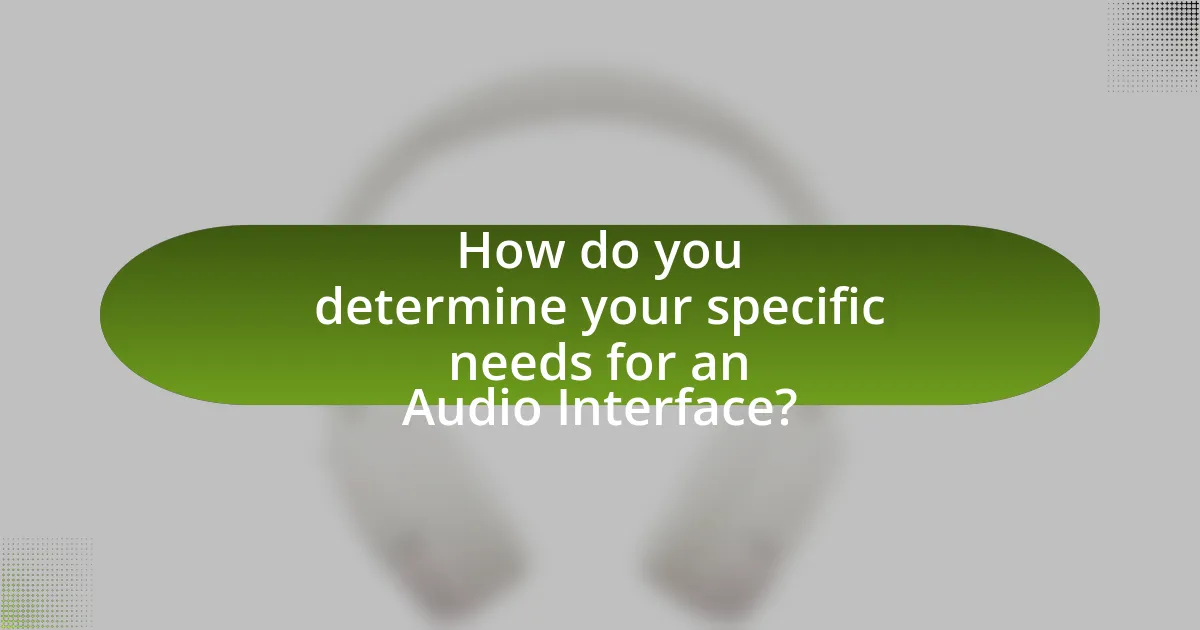
How do you determine your specific needs for an Audio Interface?
To determine your specific needs for an audio interface, assess your intended use, required inputs and outputs, and desired audio quality. For instance, if you plan to record multiple instruments simultaneously, you will need an interface with multiple inputs. Additionally, consider the type of connections you require, such as USB or Thunderbolt, based on your computer’s compatibility. Audio quality is also crucial; interfaces with higher bit depth and sample rates provide better sound fidelity. According to a study by Sound on Sound, interfaces with at least 24-bit/96kHz specifications are recommended for professional recording.
What type of music production are you planning to do?
I am planning to do electronic music production. This involves creating music using digital audio workstations (DAWs) and synthesizers, focusing on genres such as house, techno, and ambient. Electronic music production typically requires an audio interface that supports low-latency performance and high-quality audio conversion, which is essential for achieving professional sound quality.
How does your genre influence the choice of Audio Interface?
The genre of music significantly influences the choice of audio interface by determining the required input/output capabilities, latency, and sound quality. For instance, genres like electronic music often necessitate interfaces with multiple inputs for synthesizers and MIDI controllers, while acoustic genres may prioritize high-quality preamps for microphones. Additionally, genres that demand real-time processing, such as live performance setups in rock or jazz, require interfaces with low latency to ensure seamless playback and recording. The choice is further validated by the fact that professional audio interfaces typically offer higher sample rates and bit depths, which are crucial for genres that emphasize audio fidelity, such as classical or orchestral music.
What are the specific requirements for recording instruments versus vocals?
Recording instruments typically requires a direct input or microphone placement that captures the sound accurately, while recording vocals necessitates a high-quality microphone with a pop filter to reduce plosive sounds. Instruments often utilize DI boxes or specific microphones tailored to their sound characteristics, such as dynamic microphones for drums or condenser microphones for acoustic guitars. In contrast, vocal recording focuses on capturing clarity and warmth, often using condenser microphones that are sensitive to the nuances of the human voice. The choice of audio interface also plays a crucial role; it should have sufficient preamps and inputs to accommodate the specific needs of either instruments or vocals, ensuring optimal sound quality and fidelity during the recording process.
What is your budget for an Audio Interface?
The budget for an audio interface typically ranges from $100 to $500, depending on the features and specifications required. For instance, entry-level models suitable for home studios can be found around $100 to $200, while professional-grade interfaces with advanced capabilities may cost between $300 and $500. This pricing structure is supported by market data indicating that most consumers prioritize quality and functionality within these price ranges when selecting audio interfaces for music production.
How can you find the best Audio Interface within your budget?
To find the best audio interface within your budget, start by determining your specific needs, such as the number of inputs and outputs required for your setup. Research various models that fit your budget range, focusing on user reviews and expert recommendations to assess performance and reliability. For instance, interfaces like Focusrite Scarlett and PreSonus AudioBox are often praised for their quality at affordable prices. Additionally, compare features such as latency, compatibility with your operating system, and included software packages. This methodical approach ensures you select an audio interface that meets your requirements without exceeding your financial limits.
What are the trade-offs between price and features in Audio Interfaces?
The trade-offs between price and features in audio interfaces primarily involve the balance between quality and functionality versus affordability. Higher-priced audio interfaces typically offer superior sound quality, more input/output options, lower latency, and advanced features such as onboard DSP processing and higher bit depth/sample rates. For instance, professional-grade interfaces can provide 24-bit/192 kHz audio, which enhances recording fidelity, while budget models may only support 16-bit/48 kHz.
Conversely, lower-priced audio interfaces may lack essential features, such as multiple inputs for recording several instruments simultaneously or advanced connectivity options like MIDI or digital inputs. This can limit a user’s ability to expand their setup or achieve desired recording quality. For example, a budget interface might only have one or two inputs, making it unsuitable for a full band recording.
Ultimately, the choice between price and features depends on the user’s specific needs and budget constraints. A musician focused on high-quality recordings may justify investing in a more expensive interface, while a beginner may prioritize affordability and basic functionality.
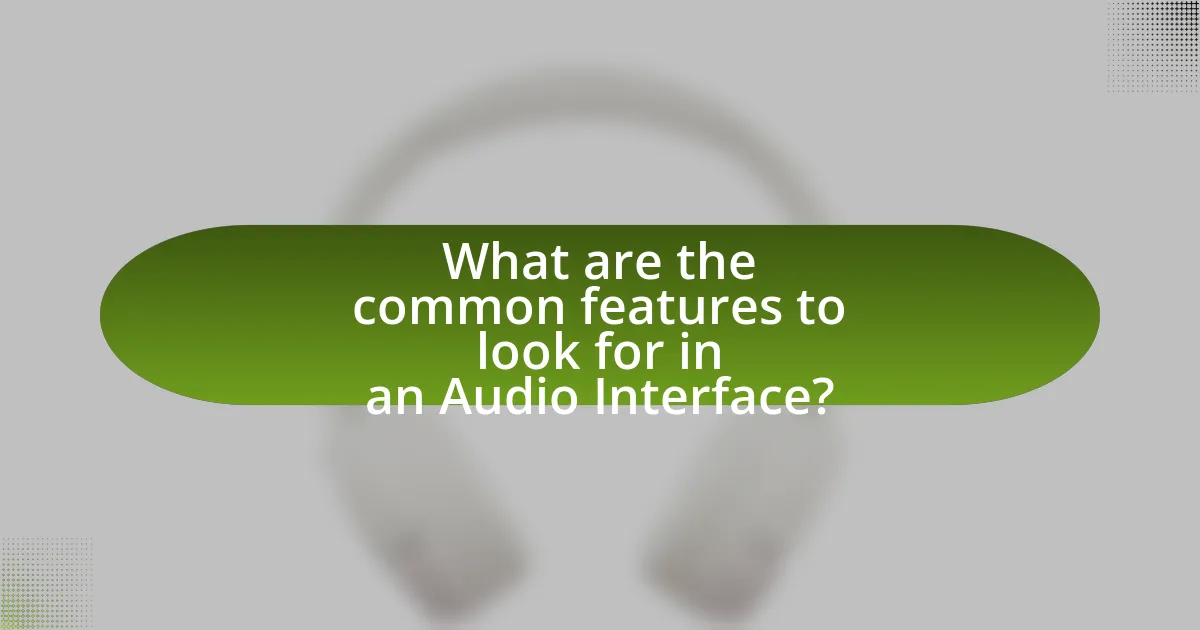
What are the common features to look for in an Audio Interface?
Common features to look for in an audio interface include the number of input and output channels, audio resolution, and connectivity options. Input and output channels determine how many instruments or microphones can be connected simultaneously; for example, a 2×2 interface allows two inputs and two outputs. Audio resolution, typically measured in bits and sample rates, affects sound quality; interfaces with 24-bit/192 kHz resolution provide high fidelity. Connectivity options, such as USB, Thunderbolt, or FireWire, influence compatibility with computers and devices, with USB being the most common standard. Additionally, features like built-in preamps, MIDI support, and low-latency monitoring enhance functionality for music production.
What connectivity options should you consider?
When choosing an audio interface for music production, consider USB, Thunderbolt, and MIDI connectivity options. USB is widely used for its compatibility with most devices and ease of use, while Thunderbolt offers higher data transfer speeds, making it suitable for professional setups. MIDI connectivity allows for communication between instruments and software, enhancing your production capabilities. These options ensure flexibility and efficiency in your music production workflow.
How do MIDI inputs and outputs enhance your setup?
MIDI inputs and outputs enhance your setup by enabling seamless communication between various musical devices and software. This connectivity allows for the integration of keyboards, synthesizers, and drum machines, facilitating real-time control and automation of music production. For instance, using MIDI, a keyboard can trigger virtual instruments in a digital audio workstation (DAW), allowing for complex compositions without the need for audio recordings. Additionally, MIDI data is lightweight, making it easy to transmit over long distances without degradation, which is crucial for live performances and studio sessions. This capability is supported by the widespread adoption of MIDI in the music industry, with over 35 years of use, demonstrating its reliability and effectiveness in enhancing music production setups.
What is the significance of built-in preamps in an Audio Interface?
Built-in preamps in an audio interface are significant because they amplify low-level audio signals from microphones and instruments to a usable level for recording. These preamps ensure that the sound quality is preserved and that the dynamic range is optimized, which is crucial for professional audio production. High-quality built-in preamps can reduce noise and distortion, leading to clearer recordings. For instance, many audio interfaces feature preamps with a gain range that accommodates various input sources, allowing for versatility in recording different instruments and vocals.
What additional features can enhance your music production experience?
Additional features that can enhance your music production experience include low-latency monitoring, multiple input/output options, and built-in DSP effects. Low-latency monitoring allows for real-time audio feedback, which is crucial for recording and mixing, as it minimizes delays that can disrupt the creative process. Multiple input/output options enable the connection of various instruments and microphones, facilitating a more versatile recording setup. Built-in DSP effects provide real-time processing capabilities, allowing producers to apply effects without taxing the computer’s CPU. These features collectively improve workflow efficiency and sound quality, making them essential for a productive music production environment.
How do onboard DSP effects impact your workflow?
Onboard DSP effects significantly enhance workflow by allowing real-time processing of audio without taxing the computer’s CPU. This capability enables musicians and producers to apply effects such as reverb, compression, and EQ directly during recording and mixing, facilitating immediate feedback and creative experimentation. For instance, using onboard DSP can reduce latency, which is crucial for live performances and tracking sessions, as it allows artists to hear processed audio instantly. Additionally, it streamlines the production process by minimizing the need for external plugins, thus simplifying the setup and reducing potential technical issues.
What is the importance of software compatibility with your Audio Interface?
Software compatibility with your audio interface is crucial because it ensures seamless communication between the interface and your digital audio workstation (DAW). When software and hardware are compatible, users experience optimal performance, including low latency, reliable audio processing, and access to all features of the audio interface. For instance, if an audio interface is designed to work with specific DAWs, it may offer enhanced functionalities like direct monitoring or specialized plugins that improve the recording and mixing process. Compatibility issues can lead to audio dropouts, increased latency, and limited functionality, which can hinder music production efficiency and creativity.
What are some tips for setting up and using your Audio Interface effectively?
To set up and use your audio interface effectively, ensure you install the latest drivers and software specific to your device. This step is crucial as it guarantees compatibility and optimal performance with your computer’s operating system. Next, connect your audio interface to your computer using a reliable USB or Thunderbolt cable, as this affects data transfer speed and audio quality.
Adjust the input and output levels on the interface to prevent clipping and distortion, which can degrade sound quality. Utilize the direct monitoring feature if available, as it allows you to hear your input signal in real-time without latency, enhancing your recording experience.
Finally, regularly check for firmware updates from the manufacturer, as these updates can improve functionality and fix bugs, ensuring your audio interface operates smoothly. Following these tips will enhance your audio interface’s performance and improve your overall music production workflow.
How can you optimize your computer settings for better performance?
To optimize your computer settings for better performance, adjust the power settings to high performance, disable unnecessary startup programs, and ensure your operating system and drivers are up to date. High performance power settings allow the CPU to run at maximum capacity, which is crucial for demanding tasks like music production. Disabling startup programs reduces the load on system resources during boot-up, leading to faster overall performance. Keeping the operating system and drivers updated ensures compatibility and efficiency, as updates often include performance enhancements and bug fixes.
What common troubleshooting steps should you know for your Audio Interface?
Common troubleshooting steps for your audio interface include checking connections, ensuring the correct drivers are installed, and verifying settings in your digital audio workstation (DAW). First, inspect all cables and connections to confirm they are secure and functioning properly. Next, confirm that the latest drivers for your audio interface are installed, as outdated drivers can lead to performance issues. Additionally, check the audio settings in your DAW to ensure the audio interface is selected as the input and output device. These steps are essential because improper connections, outdated drivers, and incorrect settings are frequent causes of audio interface problems.