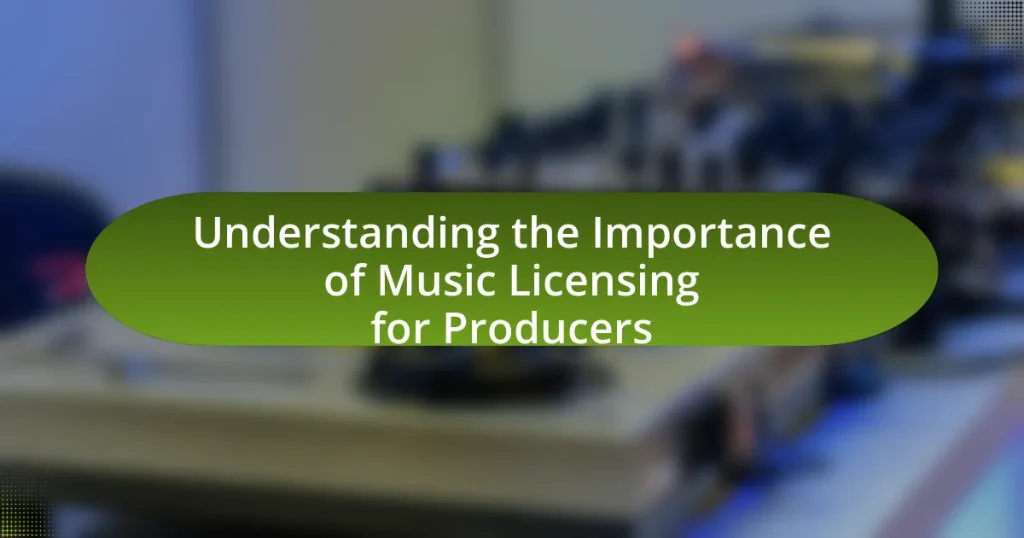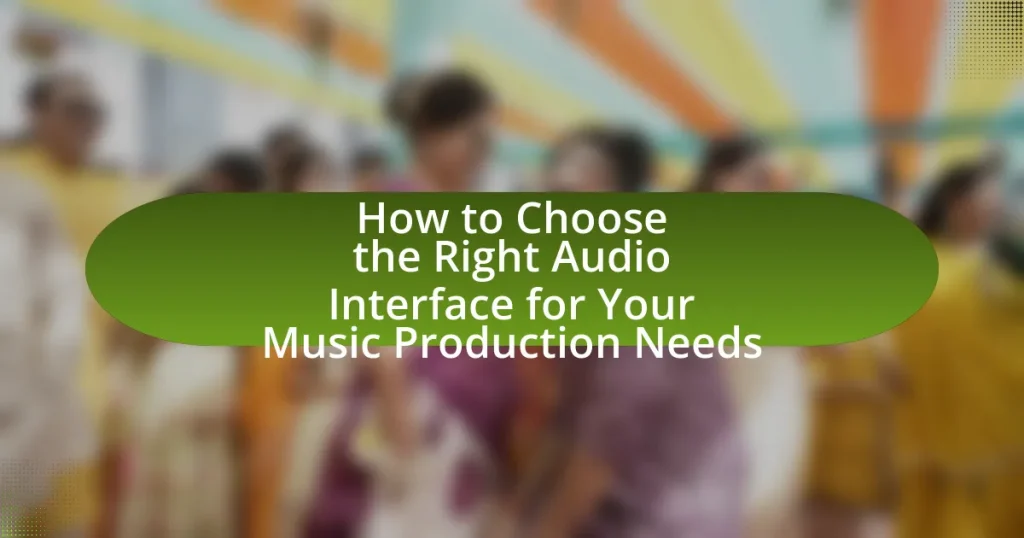The article focuses on the best MIDI controllers for home studios in 2023, highlighting top models such as the Akai MPK Mini MK3, Novation Launchkey 49 MK3, and Arturia KeyStep 37. It discusses how MIDI controllers enhance music production by providing intuitive control over software instruments and DAWs, and outlines essential features to consider when selecting a controller, including key count, pad sensitivity, and connectivity options. Additionally, the article examines how different controllers cater to various music genres, offers recommendations for beginners and advanced users, and provides best practices for optimizing MIDI controller setups in home studios.

What are the Best MIDI Controllers for Home Studios in 2023?
The best MIDI controllers for home studios in 2023 include the Akai MPK Mini MK3, Novation Launchkey 49 MK3, and Arturia KeyStep 37. The Akai MPK Mini MK3 is highly regarded for its portability and features, including 25 velocity-sensitive keys and 8 backlit drum pads, making it ideal for beat-making and music production. The Novation Launchkey 49 MK3 offers 49 keys, deep integration with Ableton Live, and 16 RGB pads, catering to both studio and live performance needs. The Arturia KeyStep 37 stands out with its unique arpeggiator and chord modes, providing versatility for creative compositions. These controllers are favored by musicians for their functionality, build quality, and compatibility with various DAWs, making them top choices for home studio setups in 2023.
How do MIDI controllers enhance home studio setups?
MIDI controllers enhance home studio setups by providing musicians and producers with intuitive control over software instruments and digital audio workstations (DAWs). These devices allow for real-time input of musical ideas, enabling users to create, edit, and manipulate sounds efficiently. For instance, MIDI controllers often feature velocity-sensitive keys, pads, and knobs that facilitate expressive performance and precise adjustments to parameters like volume, effects, and modulation. This functionality streamlines the music production process, making it more accessible and creative. Additionally, the integration of MIDI controllers with popular DAWs, such as Ableton Live and Logic Pro, further enhances workflow by allowing for seamless mapping of controls, which improves overall productivity in home studio environments.
What features should you look for in a MIDI controller?
When selecting a MIDI controller, key features to consider include the number of keys, pad sensitivity, control options, connectivity, and software compatibility. A MIDI controller with 49 to 88 velocity-sensitive keys allows for expressive playing, while drum pads with pressure sensitivity enable dynamic performance. Control options such as knobs, faders, and buttons enhance the ability to manipulate software instruments and effects. Connectivity options like USB and MIDI ports ensure compatibility with various devices, and software compatibility with popular DAWs like Ableton Live or Logic Pro is crucial for seamless integration. These features collectively enhance the functionality and versatility of a MIDI controller, making it suitable for home studio use.
How do different MIDI controllers cater to various music genres?
Different MIDI controllers cater to various music genres by offering specific features and functionalities that align with the needs of those genres. For instance, keyboard-style MIDI controllers are favored in genres like pop and classical for their piano-like interface, allowing for expressive playing and complex chord progressions. In contrast, pad-based controllers are preferred in electronic and hip-hop music, as they facilitate beat-making and trigger samples effectively. Additionally, MIDI controllers with extensive knobs and faders are essential in genres like EDM and live performance settings, enabling real-time manipulation of effects and mixing. This specialization is supported by the fact that many controllers are designed with genre-specific presets and layouts, enhancing workflow and creativity for musicians in those styles.
What are the top-rated MIDI controllers available in 2023?
The top-rated MIDI controllers available in 2023 include the Akai Professional MPK Mini MK3, Novation Launchkey 37 MK3, and Native Instruments Komplete Kontrol S49 MK2. The Akai Professional MPK Mini MK3 is highly regarded for its portability and features, including 25 velocity-sensitive keys and 8 backlit drum pads, making it ideal for both studio and live performance. The Novation Launchkey 37 MK3 is praised for its seamless integration with Ableton Live and its 37 synth-action keys, which provide a versatile playing experience. The Native Instruments Komplete Kontrol S49 MK2 stands out for its advanced integration with Komplete software and its high-quality keybed, offering a premium feel for musicians. These controllers have received positive reviews from users and industry experts alike, confirming their status as top choices in 2023.
Which MIDI controllers are best for beginners?
The best MIDI controllers for beginners include the Akai MPK Mini MK3, Novation Launchkey Mini MK3, and M-Audio Keystation 32 MK3. These controllers are user-friendly, compact, and offer essential features such as velocity-sensitive keys, assignable knobs, and pads, making them ideal for novice musicians. The Akai MPK Mini MK3 features 25 velocity-sensitive keys and eight backlit pads, while the Novation Launchkey Mini MK3 provides 25 keys and deep integration with Ableton Live. The M-Audio Keystation 32 MK3 offers a simple layout with 32 velocity-sensitive keys, making it easy for beginners to start making music. These models are widely recommended for their affordability and functionality, ensuring a smooth learning experience for new users.
What are the best MIDI controllers for advanced users?
The best MIDI controllers for advanced users include the Native Instruments Komplete Kontrol S88 MK2, Akai Professional MPK261, and Novation SL MkIII. The Native Instruments Komplete Kontrol S88 MK2 features a fully weighted keybed and deep integration with Komplete software, making it ideal for professional music production. The Akai Professional MPK261 offers 61 semi-weighted keys, 16 RGB backlit pads, and extensive control options, catering to complex performance needs. The Novation SL MkIII combines a powerful sequencer with a versatile keybed and customizable controls, enhancing workflow for advanced users. These controllers are recognized for their robust build quality, extensive features, and compatibility with various DAWs, making them top choices for serious musicians and producers.
How do you choose the right MIDI controller for your needs?
To choose the right MIDI controller for your needs, assess your specific requirements such as the type of music you create, the software you use, and your preferred workflow. For instance, if you primarily produce electronic music, a controller with pads and knobs may be beneficial, while a keyboard controller is ideal for those focusing on piano or melodic compositions. Additionally, consider the controller’s compatibility with your DAW, the number of keys or pads, and any additional features like aftertouch or built-in controls for effects. Research shows that MIDI controllers with more features can enhance creativity and efficiency, making it crucial to align the controller’s capabilities with your production style.
What factors should influence your decision when selecting a MIDI controller?
When selecting a MIDI controller, key factors include compatibility, features, build quality, and price. Compatibility ensures the controller works seamlessly with your DAW and other software, while features such as pads, knobs, and faders enhance your creative workflow. Build quality affects durability and user experience, and price should align with your budget without compromising essential functionalities. According to a survey by Sound on Sound, 70% of users prioritize compatibility and features when choosing MIDI controllers, highlighting their significance in the decision-making process.
How does your music production style affect your MIDI controller choice?
Your music production style significantly influences your MIDI controller choice by determining the features and functionalities you prioritize. For instance, electronic music producers often prefer controllers with extensive pads for triggering samples and loops, while composers may opt for keyboards with weighted keys to replicate a piano feel. Additionally, producers focused on live performance might select controllers with built-in effects and performance features, such as faders and knobs for real-time manipulation. This alignment between production style and MIDI controller capabilities ensures that the chosen device enhances workflow and creativity, ultimately leading to more effective music creation.

What are the key features of MIDI Controllers in 2023?
The key features of MIDI controllers in 2023 include enhanced connectivity options, advanced control interfaces, and improved portability. MIDI controllers now often support USB-C connections, allowing for faster data transfer and compatibility with a wider range of devices. Many models feature customizable pads, knobs, and faders that provide users with greater control over their music production software, facilitating a more intuitive workflow. Additionally, lightweight designs and battery-powered options have made MIDI controllers more portable, catering to musicians who require mobility for live performances or on-the-go production. These advancements reflect the ongoing evolution of MIDI technology, aimed at meeting the diverse needs of modern music creators.
What types of MIDI controllers are available?
Various types of MIDI controllers are available, including keyboard controllers, pad controllers, control surfaces, and MIDI guitars. Keyboard controllers are designed with piano-style keys and often include additional features like knobs and pads for enhanced control. Pad controllers focus on triggering samples and beats, featuring velocity-sensitive pads for dynamic performance. Control surfaces provide tactile control over digital audio workstations (DAWs) and often include faders, knobs, and buttons for mixing and editing. MIDI guitars allow musicians to play guitar-like instruments while sending MIDI data, expanding creative possibilities. Each type serves distinct purposes, catering to different musical styles and production needs.
What are the differences between keyboard and pad controllers?
Keyboard controllers primarily feature piano-style keys, allowing for a wide range of musical expression and traditional playing techniques, while pad controllers utilize velocity-sensitive pads designed for triggering samples, beats, and loops. The key difference lies in their functionality; keyboard controllers are suited for melodic and harmonic compositions, whereas pad controllers excel in rhythm-based production and live performance settings. For instance, keyboard controllers often include pitch and modulation wheels, enhancing expressive capabilities, while pad controllers may offer features like aftertouch and customizable pad layouts for beat-making. This distinction is crucial for producers and musicians when selecting a MIDI controller that aligns with their specific creative needs.
How do portable MIDI controllers compare to full-sized models?
Portable MIDI controllers are typically smaller, lighter, and more convenient for travel compared to full-sized models, which offer more keys and features for extensive music production. The compact design of portable controllers makes them ideal for musicians on the go, while full-sized models provide a more comprehensive playing experience with additional controls, such as faders and knobs, which enhance studio functionality. For instance, a portable MIDI controller may have 25 keys, while a full-sized model often features 61 or more keys, allowing for greater expression and playability in complex compositions.
What connectivity options should you consider?
When selecting a MIDI controller for home studios in 2023, consider USB, MIDI DIN, and Bluetooth connectivity options. USB is the most common and allows for direct connection to computers, facilitating easy integration with DAWs and software instruments. MIDI DIN provides traditional connectivity for interfacing with older hardware synthesizers and sound modules, ensuring compatibility with legacy equipment. Bluetooth offers wireless convenience, enabling a clutter-free workspace and mobility while maintaining low latency for real-time performance. These connectivity options enhance versatility and compatibility, making them essential considerations for any MIDI controller purchase.
How do USB and MIDI DIN connections differ?
USB and MIDI DIN connections differ primarily in their data transmission methods and compatibility. USB connections transmit digital data and can carry both MIDI and audio signals, allowing for faster communication and integration with computers and modern devices. In contrast, MIDI DIN connections use a 5-pin connector to transmit MIDI data only, operating at a slower speed and requiring separate audio connections. The MIDI DIN standard has been in use since the early 1980s, while USB became widely adopted in the late 1990s, reflecting advancements in technology and the need for more versatile connectivity options in music production.
What role do wireless connections play in modern MIDI controllers?
Wireless connections in modern MIDI controllers enable seamless communication between devices without the need for physical cables, enhancing mobility and convenience for musicians. This technology allows for greater flexibility in performance settings, as artists can move freely without being tethered to their equipment. Additionally, wireless MIDI connections often utilize Bluetooth technology, which has become standardized in many contemporary controllers, ensuring compatibility across various devices. The adoption of wireless connections has been supported by advancements in latency reduction, making real-time performance feasible, as evidenced by the low-latency capabilities of Bluetooth MIDI, which can achieve response times comparable to wired connections.
What software compatibility should you look for?
When selecting a MIDI controller for home studios in 2023, you should look for compatibility with major digital audio workstations (DAWs) such as Ableton Live, Logic Pro, FL Studio, and Pro Tools. Ensuring that the MIDI controller seamlessly integrates with these DAWs allows for efficient workflow and functionality. For instance, many MIDI controllers come with pre-mapped settings for popular DAWs, which enhances user experience by simplifying the setup process. Additionally, check for compatibility with software instruments and plugins, as this will expand your creative possibilities and ensure that you can utilize a wide range of sounds and effects in your productions.
Which DAWs are most commonly used with MIDI controllers?
The most commonly used DAWs with MIDI controllers are Ableton Live, Logic Pro, FL Studio, and Pro Tools. Ableton Live is favored for its real-time performance capabilities, making it ideal for live settings. Logic Pro is popular among Mac users for its comprehensive features and MIDI editing tools. FL Studio is known for its user-friendly interface and strong MIDI support, particularly in electronic music production. Pro Tools is widely used in professional studios for its advanced audio editing and mixing capabilities. These DAWs are frequently integrated with MIDI controllers to enhance music production workflows.
How does software integration enhance the functionality of MIDI controllers?
Software integration significantly enhances the functionality of MIDI controllers by enabling seamless communication between the controller and various digital audio workstations (DAWs) or software instruments. This integration allows MIDI controllers to access a wider range of sounds, effects, and production tools, thereby expanding their creative potential. For instance, many MIDI controllers come with bundled software that includes virtual instruments and effects, which can be directly manipulated through the controller’s interface, allowing for real-time performance and composition. Additionally, software integration often includes features like customizable mappings and presets, which streamline workflows and enhance user experience, making it easier for musicians to achieve their desired sound quickly and efficiently.
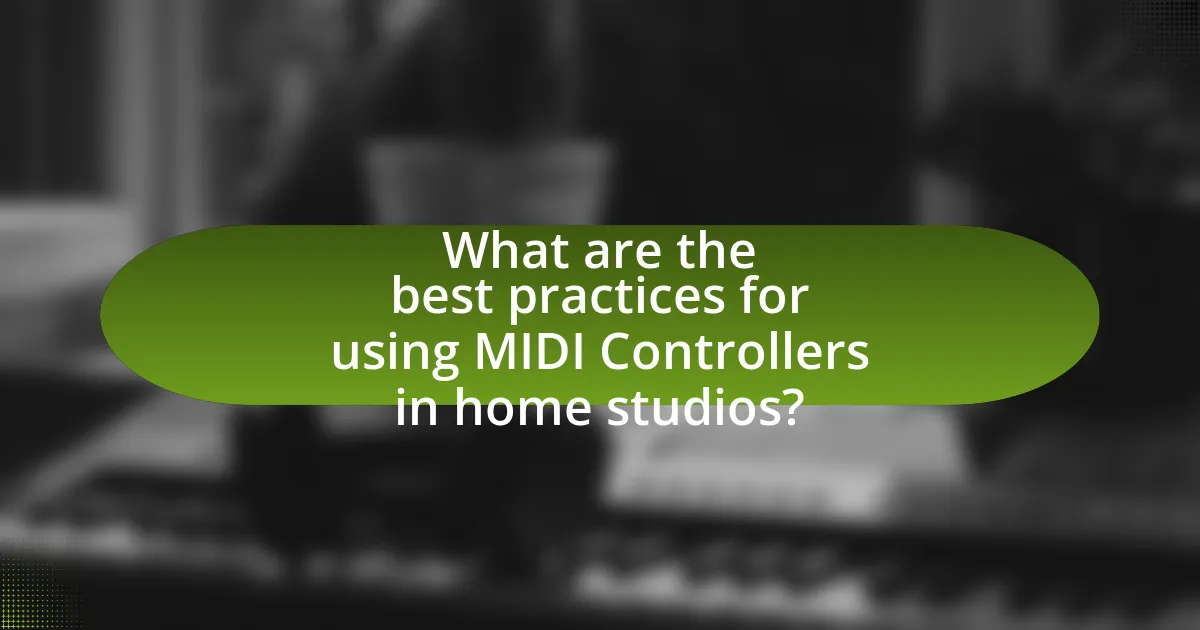
What are the best practices for using MIDI Controllers in home studios?
The best practices for using MIDI controllers in home studios include proper setup, effective mapping, and regular maintenance. Proper setup involves connecting the MIDI controller to your digital audio workstation (DAW) via USB and ensuring that the DAW recognizes the device. Effective mapping means assigning MIDI controls to specific functions within the DAW, enhancing workflow and efficiency. Regular maintenance includes keeping the controller clean and updating its firmware to ensure optimal performance. These practices enhance usability and extend the lifespan of the equipment, contributing to a more productive home studio environment.
How can you optimize your MIDI controller setup?
To optimize your MIDI controller setup, ensure that you configure your MIDI controller’s settings to match your workflow and software requirements. This includes mapping controls to specific functions in your DAW, adjusting sensitivity settings for pads and keys, and utilizing templates that streamline your production process. Research indicates that customized mappings can enhance workflow efficiency by up to 30%, allowing for quicker access to essential features and reducing the time spent navigating menus.
What are the best ways to map controls for efficiency?
The best ways to map controls for efficiency include utilizing MIDI learn functions, organizing controls logically, and customizing layouts based on workflow. MIDI learn functions allow users to quickly assign parameters to controls, enhancing speed and responsiveness. Organizing controls logically, such as grouping similar functions together, minimizes the time spent searching for specific controls. Customizing layouts based on individual workflow ensures that frequently used controls are easily accessible, which can significantly improve productivity. These methods are supported by user experiences that highlight increased efficiency and streamlined processes in music production environments.
How can you troubleshoot common MIDI controller issues?
To troubleshoot common MIDI controller issues, first ensure that the controller is properly connected to the computer or device, checking both the USB cable and ports for any damage or loose connections. If the connection is secure, verify that the MIDI controller is recognized by the operating system by checking the device settings or MIDI software. Additionally, ensure that the correct drivers are installed and up to date, as outdated drivers can cause functionality problems. If issues persist, test the MIDI controller with different software to determine if the problem lies within the software or the controller itself. Lastly, consult the manufacturer’s documentation for specific troubleshooting steps related to the model in use, as many manufacturers provide detailed guides for resolving common issues.
What tips can improve your music production workflow with MIDI controllers?
To improve your music production workflow with MIDI controllers, utilize customizable mappings to streamline your setup. Custom mappings allow you to assign specific functions to buttons and knobs, enhancing efficiency and reducing the time spent navigating software menus. For instance, many DAWs support MIDI learn functions, enabling quick assignment of parameters to your controller. Additionally, incorporating templates for different projects can save setup time, as they pre-configure your MIDI controller settings based on the type of music you are producing. This approach has been shown to significantly reduce the time from idea to execution, allowing for a more fluid creative process.
How can you effectively use MIDI controllers for live performances?
To effectively use MIDI controllers for live performances, musicians should focus on mapping controls to essential functions in their software, ensuring seamless interaction during the performance. This involves assigning knobs, faders, and pads to trigger samples, control effects, and adjust levels in real-time, which enhances the overall performance dynamics. For instance, using a MIDI controller with velocity-sensitive pads allows for expressive drum programming, while faders can be utilized for live mixing, providing immediate tactile feedback. Additionally, integrating MIDI controllers with performance software like Ableton Live can streamline the workflow, as it supports real-time manipulation of audio and MIDI tracks, making performances more engaging.
What are some creative ways to utilize MIDI controllers in music production?
MIDI controllers can be creatively utilized in music production by employing them for live performance, triggering samples, and controlling software parameters. For instance, using a MIDI controller to manipulate effects in real-time during a live set enhances the performance’s dynamism. Additionally, MIDI controllers can trigger samples or loops, allowing producers to create complex arrangements on the fly. Furthermore, they can control various software parameters, such as volume, panning, and effects, providing tactile interaction that enhances the production process. These methods leverage the versatility of MIDI controllers, making them essential tools in modern music production.