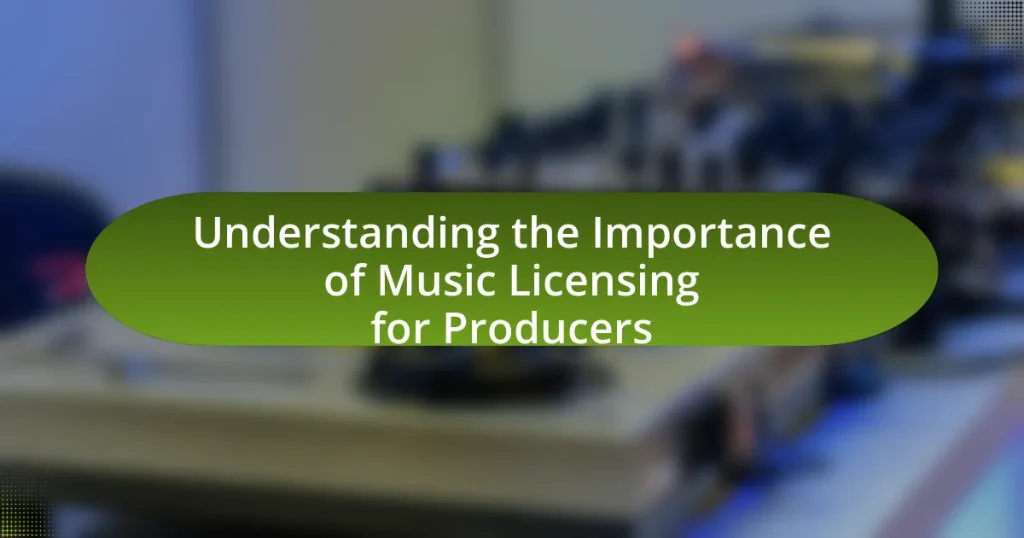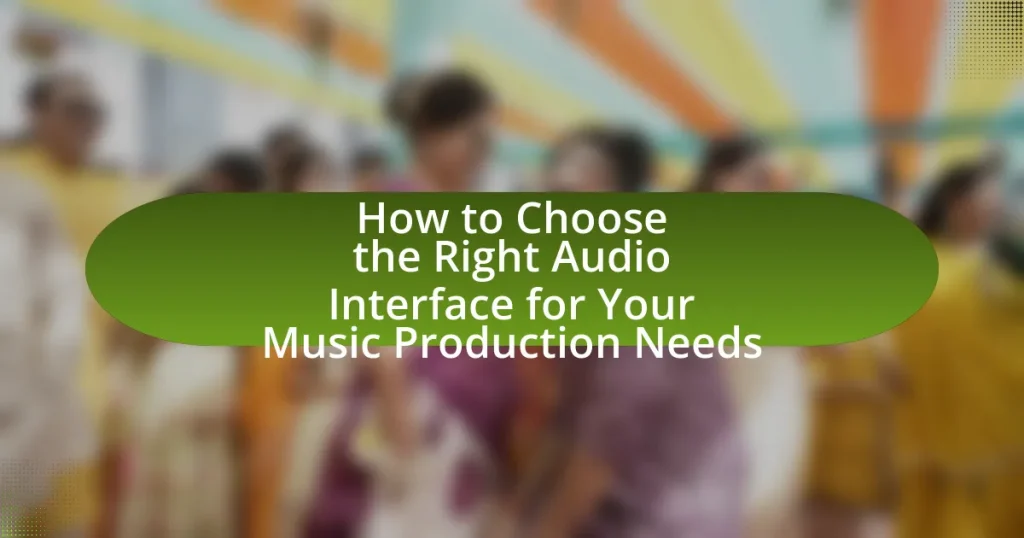The article focuses on essential tips for mixing and mastering music tracks to achieve professional sound quality. It outlines key principles such as balance, clarity, and dynamics, which are crucial for effective mixing and mastering. The differences between mixing and mastering processes are explained, along with their respective objectives and goals. Additionally, the article discusses the importance of understanding these processes, common tools and software used, and best practices for EQing and compression. It also highlights common mistakes to avoid and provides practical tips for developing a personalized workflow in mixing and mastering.
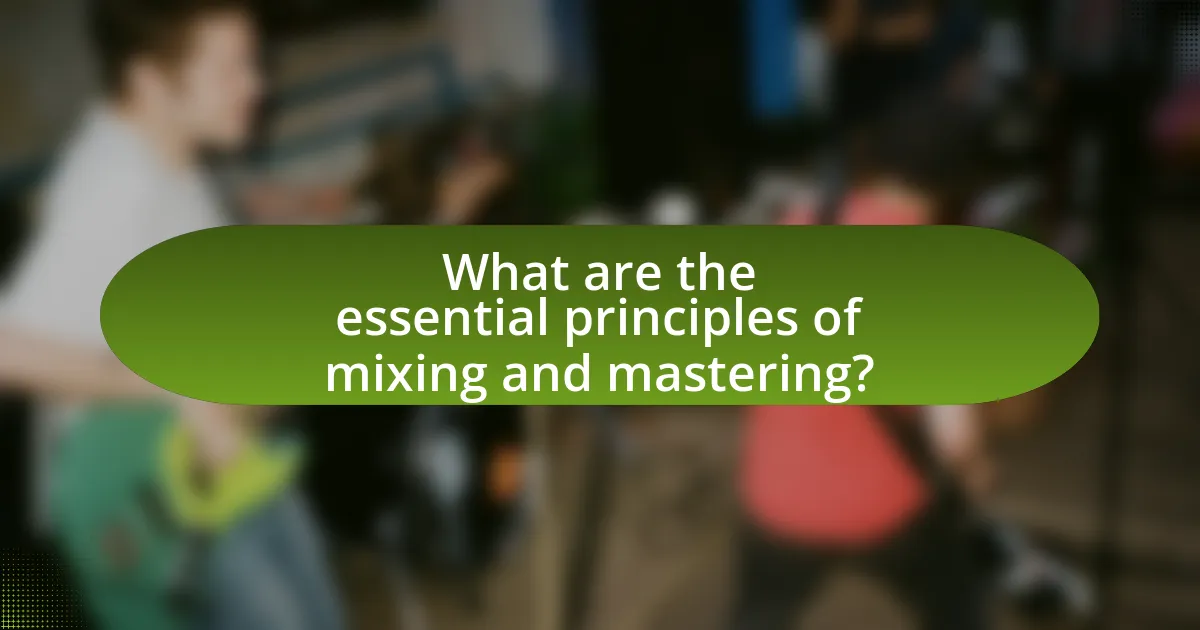
What are the essential principles of mixing and mastering?
The essential principles of mixing and mastering include balance, clarity, and dynamics. Balance refers to the relative levels of different audio elements, ensuring that no single element overwhelms others, which is crucial for a cohesive sound. Clarity involves the separation of frequencies, allowing each instrument or vocal to occupy its own space in the mix, enhancing the overall listening experience. Dynamics focus on the control of volume variations, ensuring that the track maintains interest and emotional impact without becoming overly compressed or losing energy. These principles are supported by industry standards, such as the use of equalization and compression techniques, which are widely recognized for their effectiveness in achieving professional sound quality.
How do mixing and mastering differ from each other?
Mixing and mastering are distinct processes in music production. Mixing involves combining individual audio tracks, adjusting levels, panning, and applying effects to create a cohesive sound. In contrast, mastering is the final step that prepares the mixed track for distribution, ensuring it sounds polished and consistent across all playback systems. The difference lies in their focus: mixing is about the artistic arrangement of sounds, while mastering is about technical optimization and quality control.
What are the key objectives of mixing?
The key objectives of mixing are to balance audio levels, enhance sound quality, and create a cohesive sonic experience. Balancing audio levels ensures that each element of a track is heard clearly, preventing any single instrument or vocal from overpowering others. Enhancing sound quality involves applying equalization, compression, and effects to improve clarity and depth, making the mix more engaging. Creating a cohesive sonic experience means blending all elements harmoniously, ensuring they work together to convey the intended emotion and message of the track. These objectives are essential for producing professional-sounding music that resonates with listeners.
What are the primary goals of mastering?
The primary goals of mastering are to enhance the overall sound quality of a track, ensure consistency across an album, and prepare the audio for distribution. Mastering achieves sound enhancement by optimizing levels, equalization, and dynamic range, which improves clarity and impact. Consistency is maintained by matching the sonic characteristics of all tracks in an album, ensuring a cohesive listening experience. Additionally, mastering prepares audio files for various formats and platforms, adhering to industry standards for loudness and quality, which is crucial for commercial release.
Why is it important to understand the mixing and mastering process?
Understanding the mixing and mastering process is crucial because it directly impacts the quality and clarity of the final audio product. Mixing involves balancing individual audio tracks, adjusting levels, and applying effects to create a cohesive sound, while mastering ensures that the final mix translates well across various playback systems and meets industry standards. According to a study by the Audio Engineering Society, well-executed mixing and mastering can enhance listener engagement and emotional response, demonstrating that these processes are essential for professional-sounding music.
How does proper mixing enhance the overall sound quality?
Proper mixing enhances overall sound quality by balancing audio elements, ensuring clarity, and creating a cohesive sound. When individual tracks are mixed correctly, frequencies are adjusted to prevent masking, allowing each instrument and vocal to be heard distinctly. This process often involves equalization, compression, and spatial effects, which contribute to a polished final product. Research indicates that well-mixed tracks can significantly improve listener engagement and emotional response, as evidenced by studies showing that professional mixes are more likely to be favorably received in blind listening tests.
What role does mastering play in the final production of a track?
Mastering plays a crucial role in the final production of a track by ensuring that the audio is polished, balanced, and optimized for various playback systems. This process involves adjusting the overall tonal balance, enhancing clarity, and increasing the loudness to meet industry standards. Mastering also includes applying compression, equalization, and limiting to create a cohesive sound that translates well across different formats, such as streaming services, radio, and physical media. The importance of mastering is underscored by the fact that professionally mastered tracks typically exhibit greater commercial viability and listener engagement, as they are more likely to compete effectively in the music market.
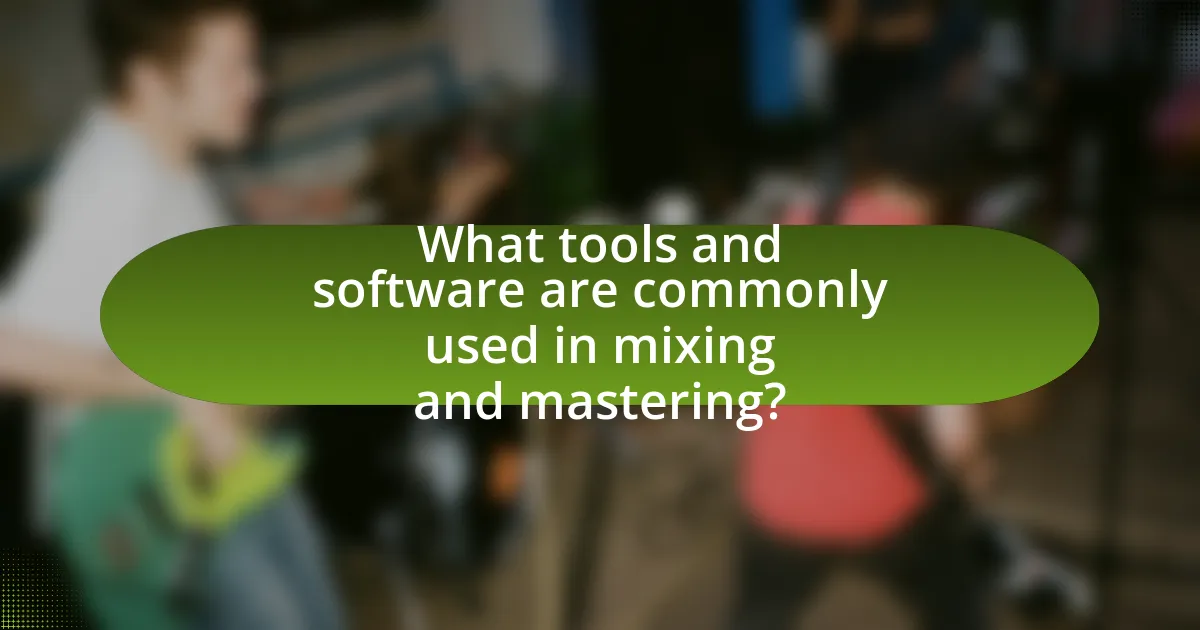
What tools and software are commonly used in mixing and mastering?
Commonly used tools and software in mixing and mastering include Digital Audio Workstations (DAWs) like Pro Tools, Ableton Live, and Logic Pro. These platforms provide essential features for audio editing, mixing, and mastering. Additionally, plugins such as Waves, iZotope Ozone, and FabFilter are frequently utilized for tasks like equalization, compression, and limiting, which are critical in achieving a polished sound. The widespread adoption of these tools is supported by their effectiveness in professional studios and among independent producers, demonstrating their reliability and industry standard status.
What are the best digital audio workstations (DAWs) for mixing and mastering?
The best digital audio workstations (DAWs) for mixing and mastering include Ableton Live, Pro Tools, Logic Pro X, and FL Studio. Ableton Live is favored for its intuitive interface and powerful audio manipulation capabilities, making it ideal for both live performances and studio work. Pro Tools is considered the industry standard for professional mixing and mastering due to its advanced editing features and high-quality audio processing. Logic Pro X offers a comprehensive suite of tools and plugins, particularly appealing to Mac users, while FL Studio is known for its user-friendly layout and strong MIDI capabilities, making it popular among electronic music producers. Each of these DAWs has been widely adopted in the music industry, demonstrating their effectiveness in achieving professional-quality mixes and masters.
Which DAWs offer the most features for professional mixing?
Pro Tools, Logic Pro, and Ableton Live offer the most features for professional mixing. Pro Tools is widely regarded in the industry for its advanced editing capabilities, extensive plugin support, and superior audio routing options, making it a standard in professional studios. Logic Pro provides a comprehensive suite of mixing tools, including a vast library of virtual instruments and effects, along with powerful automation features. Ableton Live excels in live performance and offers unique features like session view for flexible arrangement, making it ideal for electronic music producers. These DAWs are recognized for their robust feature sets that cater to professional mixing needs.
How do different DAWs compare in terms of mastering capabilities?
Different Digital Audio Workstations (DAWs) vary significantly in their mastering capabilities, with some offering more advanced tools and features than others. For instance, Ableton Live is known for its intuitive workflow and powerful audio manipulation tools, making it suitable for electronic music mastering. Logic Pro X provides a comprehensive suite of mastering plugins and a user-friendly interface, which is beneficial for Mac users. Pro Tools is often regarded as the industry standard for professional mastering due to its high-quality audio engine and extensive plugin support. FL Studio, while primarily focused on music production, includes essential mastering tools but may lack the depth found in more dedicated DAWs. Each DAW’s unique features, such as built-in mastering plugins, audio analysis tools, and user interface, contribute to their effectiveness in mastering, making the choice dependent on the user’s specific needs and workflow preferences.
What plugins are essential for effective mixing and mastering?
Essential plugins for effective mixing and mastering include equalizers, compressors, limiters, reverb, and saturation plugins. Equalizers allow for frequency adjustments to enhance clarity and balance in a mix. Compressors control dynamic range, ensuring that the loudest and softest parts of a track are balanced. Limiters prevent clipping and maintain overall loudness without distortion. Reverb adds depth and space, creating a more immersive listening experience. Saturation plugins introduce warmth and character, enhancing the overall sonic quality. These plugins are widely recognized in the industry for their critical roles in achieving professional sound quality.
Which types of plugins should every mixer have?
Every mixer should have essential plugins that include equalizers, compressors, reverb, and delay. Equalizers allow for frequency adjustments to enhance or reduce specific sounds, which is crucial for achieving clarity in a mix. Compressors control the dynamic range of audio signals, ensuring that louder sounds do not overpower softer ones, thus maintaining balance. Reverb adds depth and space to tracks, making them sound more natural and cohesive, while delay creates echoes that can enhance rhythm and texture. These plugins are foundational tools in professional mixing, widely used across various genres to achieve polished and professional sound quality.
How do mastering plugins differ from mixing plugins?
Mastering plugins differ from mixing plugins primarily in their intended purpose and functionality. Mixing plugins are designed to enhance individual tracks within a mix, focusing on elements like EQ, compression, and effects to achieve a balanced sound. In contrast, mastering plugins are used on the final mix to prepare it for distribution, ensuring overall loudness, tonal balance, and consistency across playback systems. For example, mastering plugins often include tools like limiters and stereo wideners, which are not typically used in the mixing stage. This distinction is crucial for achieving a polished final product that translates well across various listening environments.
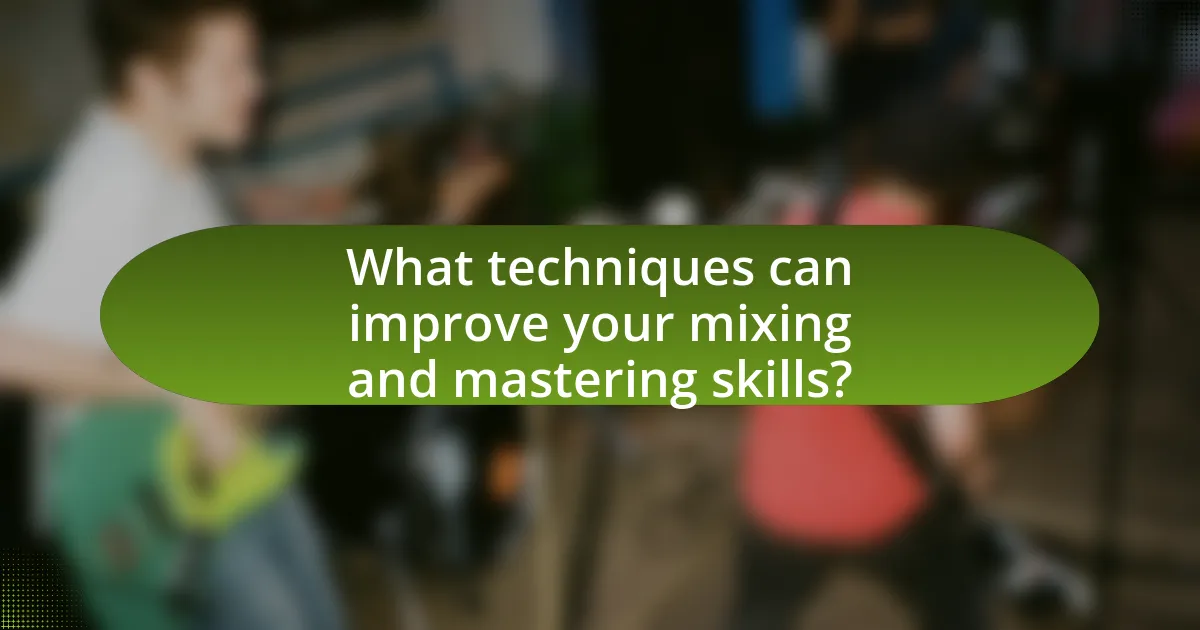
What techniques can improve your mixing and mastering skills?
To improve mixing and mastering skills, one effective technique is to utilize reference tracks. Reference tracks allow you to compare your mix to professionally produced songs in a similar genre, helping you identify areas for improvement in balance, EQ, and dynamics. Additionally, employing techniques such as proper gain staging ensures that audio levels are optimized throughout the mixing process, preventing distortion and maintaining clarity. Using tools like equalization to carve out space for each instrument can enhance the overall mix, while compression helps control dynamics and adds punch. Furthermore, practicing critical listening skills by regularly analyzing different mixes can significantly enhance your ability to make informed decisions during mixing and mastering.
How can you achieve a balanced mix?
To achieve a balanced mix, ensure that all elements of the track are proportionately leveled and panned within the stereo field. This involves adjusting the volume levels of individual tracks so that no single element overwhelms others, creating a cohesive sound. For instance, the mixing process often utilizes techniques such as equalization to carve out space for each instrument, ensuring clarity and preventing frequency clashes. Additionally, employing proper panning techniques can help distribute sounds across the stereo field, enhancing the overall balance. Studies in audio engineering highlight that a well-balanced mix typically results in a more engaging listening experience, as evidenced by the preference of listeners for tracks where instruments are clearly defined and harmoniously blended.
What are the best practices for EQing tracks?
The best practices for EQing tracks include using a high-pass filter to remove unnecessary low frequencies, applying cuts before boosts to avoid unwanted resonance, and utilizing narrow Q settings for precise adjustments. High-pass filters effectively eliminate rumble and mud, which can clutter a mix, while cutting frequencies helps maintain clarity. Additionally, a study by the Audio Engineering Society highlights that careful EQ adjustments can enhance the overall balance and separation of instruments in a mix, leading to a more professional sound.
How can compression be effectively used in mixing?
Compression can be effectively used in mixing by controlling the dynamic range of audio signals, ensuring that quieter sounds are amplified while louder sounds are attenuated. This technique allows for a more balanced mix, where all elements can be heard clearly without overpowering each other. For instance, applying a ratio of 4:1 on a vocal track can help maintain consistent levels, making the vocals sit well in the mix. Additionally, using attack and release settings appropriately can enhance the punch of drums or the sustain of instruments, contributing to a polished final product.
What are common mistakes to avoid in mixing and mastering?
Common mistakes to avoid in mixing and mastering include over-compression, neglecting proper gain staging, and failing to reference other tracks. Over-compression can lead to a lack of dynamics, making the mix sound flat; studies show that dynamic range is crucial for listener engagement. Neglecting gain staging can result in distortion or noise, as maintaining optimal levels throughout the mixing process is essential for clarity. Additionally, not referencing other tracks can hinder the ability to achieve a competitive sound, as comparing mixes to professional standards helps identify areas for improvement.
How can over-compression affect your track?
Over-compression can negatively affect your track by reducing its dynamic range and introducing unwanted artifacts. When excessive compression is applied, the natural variations in volume are flattened, leading to a lifeless sound that lacks energy and impact. Additionally, over-compression can cause distortion, making the audio harsh and unpleasant to listen to. Studies have shown that tracks with a balanced dynamic range are perceived as more engaging and enjoyable, while those that are overly compressed often receive lower listener ratings.
What are the pitfalls of neglecting the mastering stage?
Neglecting the mastering stage can lead to a lack of clarity and balance in the final audio product. Without mastering, tracks may suffer from inconsistent volume levels, resulting in a poor listening experience across different playback systems. Additionally, the absence of mastering can cause frequency imbalances, where certain elements overpower others, leading to a muddy sound. Mastering also ensures that the track meets industry loudness standards, which is crucial for commercial release; failure to do so can result in a track that sounds less professional compared to others in the market.
What are some practical tips for mixing and mastering like a pro?
To mix and master like a pro, start by using reference tracks to guide your sound quality and balance. Reference tracks provide a benchmark for tonal balance, loudness, and overall mix clarity, allowing you to compare your work against professionally produced music. Next, utilize EQ to carve out space for each instrument, ensuring that frequencies do not clash; for instance, cutting low frequencies from non-bass instruments can enhance clarity. Additionally, apply compression judiciously to control dynamics and maintain a consistent level throughout the track, which is essential for professional sound.
Moreover, use panning to create a stereo image, placing instruments in different positions within the stereo field to enhance depth and separation. Finally, when mastering, focus on achieving a competitive loudness level without sacrificing dynamic range; tools like limiters can help achieve this while maintaining audio integrity. These techniques are widely recognized in the industry, as evidenced by the practices of successful mixing and mastering engineers who emphasize the importance of these methods in their workflows.
How can you develop your own mixing and mastering workflow?
To develop your own mixing and mastering workflow, start by establishing a consistent process that includes specific steps for each phase of mixing and mastering. This process should encompass organizing your session, balancing levels, applying EQ, compression, and effects, and finally, preparing the final mix for mastering.
Research indicates that a structured approach enhances efficiency and creativity, allowing for better decision-making during the mixing and mastering stages. For example, the use of templates can streamline the setup process, while a checklist can ensure that no critical steps are overlooked. By analyzing successful workflows from industry professionals and adapting them to your style, you can create a personalized workflow that suits your needs and improves your overall sound quality.
What resources are available for continuous learning in mixing and mastering?
Online courses, tutorials, and forums are essential resources for continuous learning in mixing and mastering. Platforms like Coursera, Udemy, and Skillshare offer structured courses taught by industry professionals, covering various aspects of mixing and mastering techniques. Additionally, YouTube channels such as Produce Like A Pro and Recording Revolution provide free tutorials and tips. Forums like Gearslutz and Reddit’s r/audioengineering allow for community interaction, where users can share experiences and seek advice. These resources collectively enhance knowledge and skills in mixing and mastering, supported by the growing number of online educational platforms and community engagement in audio production.