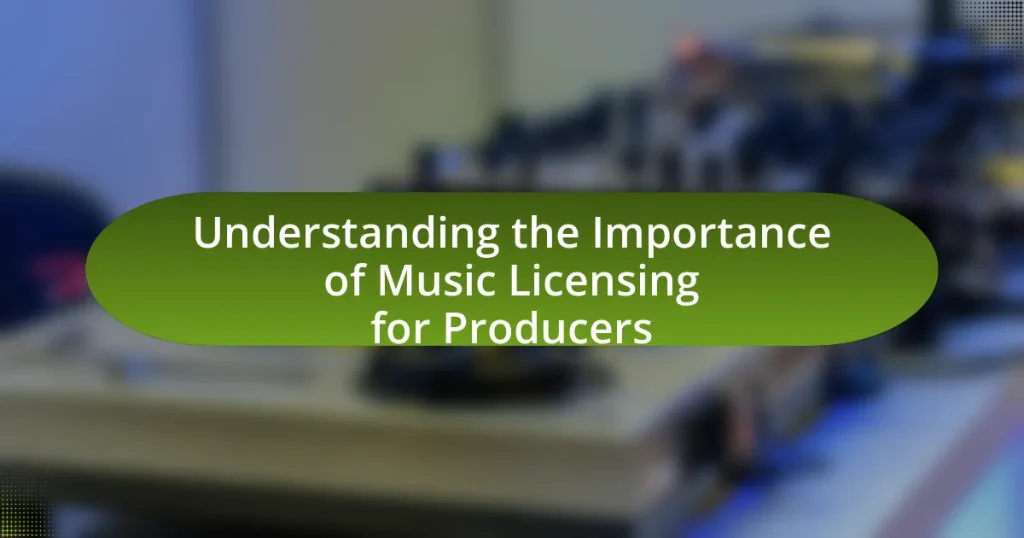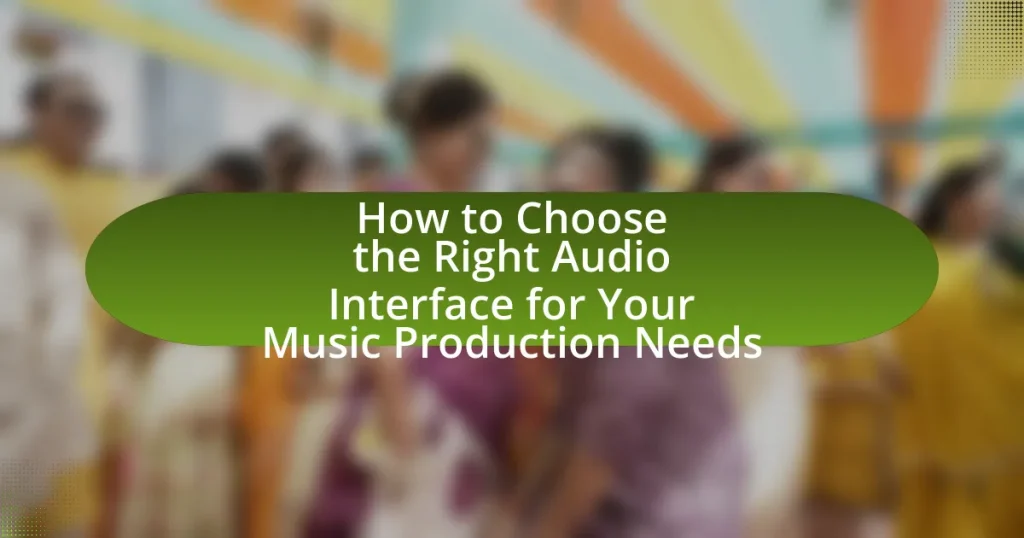The article focuses on the top 10 VST plugins for electronic music producers, highlighting Serum, Massive, Omnisphere, Sylenth1, Kontakt, FabFilter Pro-Q 3, Valhalla Room, iZotope Ozone, Arturia V Collection, and Spire. It discusses how these plugins enhance music production through high-quality sound design, versatility, and user-friendly interfaces. Key features of effective VST plugins, their integration with digital audio workstations, and the criteria for evaluating their performance are also examined. Additionally, the article addresses how these plugins cater to various electronic music genres and provides practical tips for maximizing their potential while avoiding common mistakes.
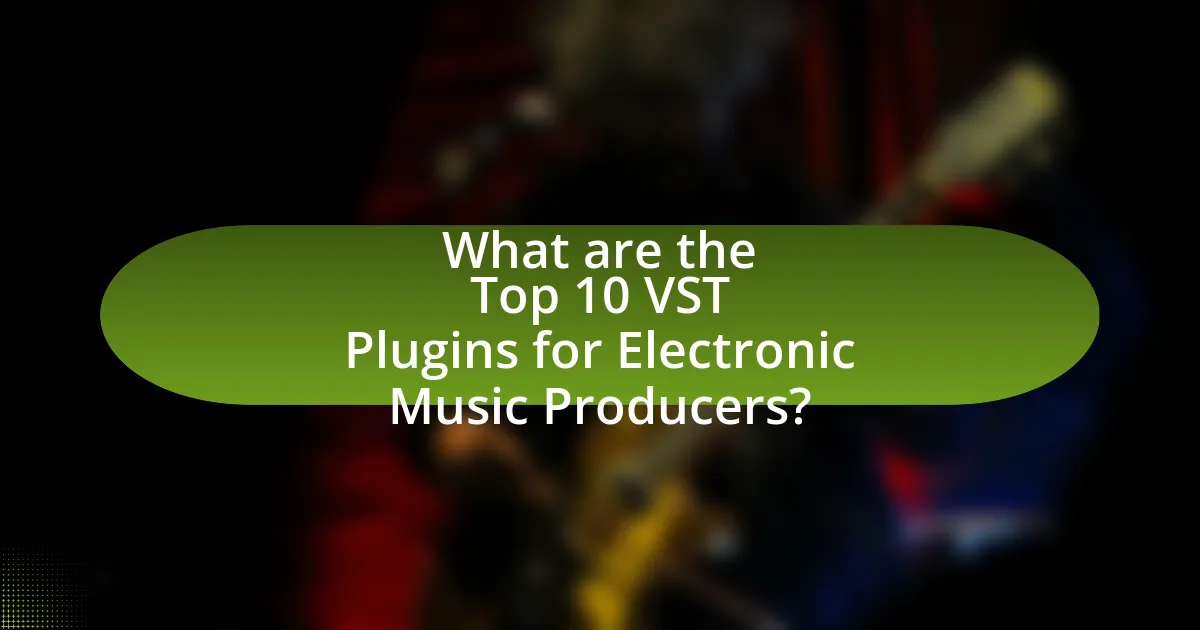
What are the Top 10 VST Plugins for Electronic Music Producers?
The top 10 VST plugins for electronic music producers are Serum, Massive, Omnisphere, Sylenth1, Kontakt, FabFilter Pro-Q 3, Valhalla Room, iZotope Ozone, Arturia V Collection, and Spire. These plugins are widely recognized for their high-quality sound design capabilities, versatility, and user-friendly interfaces. For instance, Serum is celebrated for its wavetable synthesis and intuitive workflow, while Omnisphere is known for its vast library of sounds and powerful synthesis engine. Each of these plugins has been utilized by numerous professional producers, making them essential tools in electronic music production.
How do VST plugins enhance electronic music production?
VST plugins enhance electronic music production by providing a wide range of virtual instruments and effects that expand creative possibilities. These plugins allow producers to access high-quality sounds, emulate real instruments, and apply sophisticated audio processing techniques without the need for physical hardware. For instance, VST plugins can simulate analog synthesizers, offer complex sound design capabilities, and include effects like reverb and compression, which are essential for achieving professional sound quality. The integration of VST plugins into digital audio workstations (DAWs) streamlines the production process, enabling real-time manipulation and automation of sounds, which significantly improves workflow efficiency.
What are the key features of effective VST plugins?
Effective VST plugins possess several key features that enhance their usability and functionality. Firstly, high-quality sound processing capabilities are essential, allowing for accurate audio manipulation and production. Secondly, a user-friendly interface facilitates ease of use, enabling producers to navigate and utilize the plugin efficiently. Thirdly, low CPU usage is crucial, as it ensures that the plugin does not hinder the performance of the digital audio workstation (DAW). Additionally, compatibility with various DAWs and operating systems broadens accessibility for users. Finally, a diverse range of presets and customization options allows producers to tailor sounds to their specific needs, enhancing creativity and workflow. These features collectively contribute to the effectiveness of VST plugins in electronic music production.
How do VST plugins integrate with digital audio workstations?
VST plugins integrate with digital audio workstations (DAWs) by utilizing a standardized interface that allows them to communicate and process audio and MIDI data. This integration enables users to load VST plugins within their DAW’s environment, allowing for real-time audio manipulation, effects processing, and virtual instrument playback. The VST protocol, developed by Steinberg, ensures compatibility across various DAWs, facilitating seamless workflow for music production. For instance, popular DAWs like Ableton Live, FL Studio, and Logic Pro support VST plugins, allowing producers to enhance their projects with a wide range of sounds and effects.
Why are these specific VST plugins considered the best?
These specific VST plugins are considered the best due to their superior sound quality, versatility, and user-friendly interfaces. For instance, plugins like Serum and Massive are renowned for their advanced wavetable synthesis capabilities, allowing producers to create complex sounds easily. Additionally, the popularity of these plugins is supported by their extensive libraries of presets, which cater to various genres and styles, making them highly adaptable for electronic music production. Furthermore, user reviews and industry endorsements consistently highlight their reliability and performance in professional settings, reinforcing their status as top choices among producers.
What criteria were used to evaluate these VST plugins?
The criteria used to evaluate these VST plugins include sound quality, user interface, versatility, CPU efficiency, and customer support. Sound quality assesses the fidelity and richness of the audio produced by the plugins, while user interface evaluates how intuitive and accessible the controls are for users. Versatility measures the range of sounds and styles the plugin can produce, and CPU efficiency considers how well the plugin performs without overloading the system. Customer support is evaluated based on the availability and responsiveness of assistance provided by the developers. These criteria ensure that the plugins meet the needs of electronic music producers effectively.
How do user reviews and industry feedback influence plugin rankings?
User reviews and industry feedback significantly influence plugin rankings by directly affecting perceived quality and user satisfaction. High ratings and positive reviews enhance a plugin’s visibility and credibility, leading to increased downloads and usage. For instance, plugins with a high average rating on platforms like Plugin Boutique often appear at the top of search results, as algorithms prioritize user satisfaction metrics. Additionally, industry feedback from reputable sources, such as music production magazines or influential producers, can validate a plugin’s effectiveness, further boosting its ranking. This correlation between user feedback and ranking is supported by data showing that plugins with higher user ratings consistently achieve better sales performance and market presence.
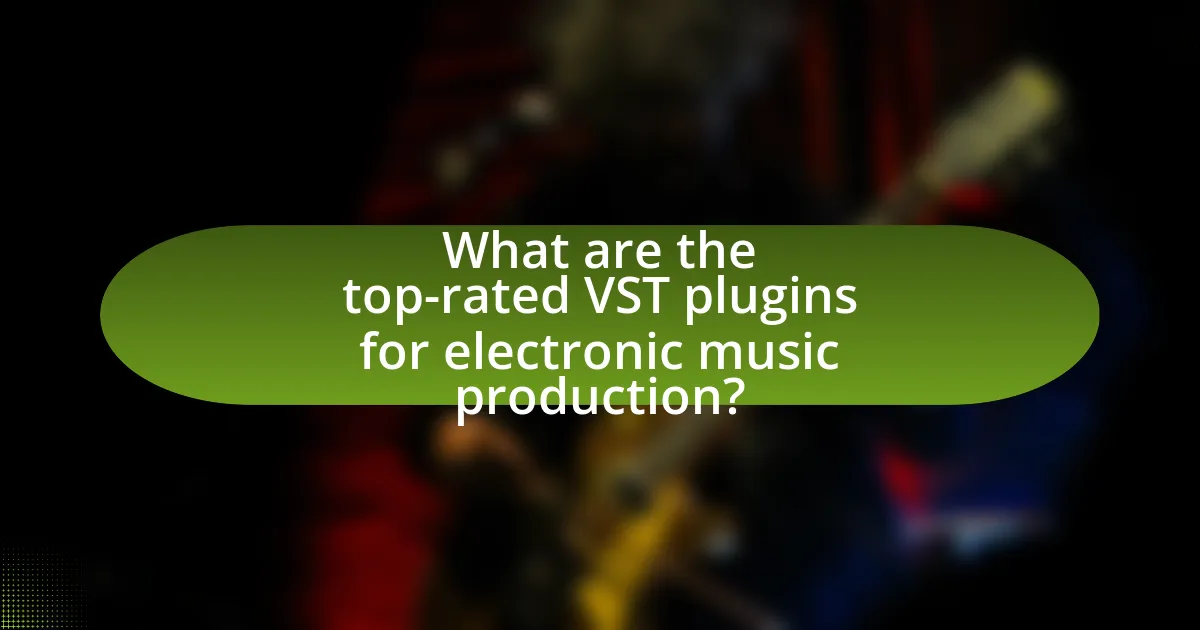
What are the top-rated VST plugins for electronic music production?
The top-rated VST plugins for electronic music production include Serum, Massive, Omnisphere, and Sylenth1. Serum, developed by Xfer Records, is renowned for its high-quality wavetable synthesis and user-friendly interface, making it a favorite among producers. Massive, created by Native Instruments, is celebrated for its powerful sound design capabilities and extensive library of presets. Omnisphere, from Spectrasonics, offers a vast range of sounds and is known for its versatility across genres. Sylenth1, by LennarDigital, is a staple in electronic music for its rich sound and efficiency in CPU usage. These plugins are consistently highlighted in industry reviews and producer forums for their effectiveness and quality in electronic music production.
What makes each of the top 10 VST plugins unique?
The uniqueness of each of the top 10 VST plugins lies in their specific features and functionalities that cater to different aspects of music production.
- Serum by Xfer Records is renowned for its advanced wavetable synthesis, allowing users to create complex sounds with ease.
- Massive by Native Instruments stands out due to its powerful sound engine and extensive library of presets, making it ideal for bass-heavy genres.
- Omnisphere by Spectrasonics is unique for its vast library of sounds and its ability to combine synthesis and sampling, offering a wide range of sonic possibilities.
- Kontakt by Native Instruments is distinguished by its comprehensive sampling capabilities, enabling users to manipulate and create realistic instrument sounds.
- FabFilter Pro-Q 3 is notable for its intuitive interface and dynamic EQ features, allowing precise control over frequency adjustments.
- Valhalla Room is unique for its high-quality reverb algorithms that simulate various acoustic spaces, enhancing the depth of mixes.
- iZotope Ozone is recognized for its all-in-one mastering suite, providing tools for equalization, compression, and limiting in a single plugin.
- Arturia V Collection is unique for its emulation of classic synthesizers and keyboards, offering vintage sounds in a modern format.
- Waves SSL G-Master is distinguished by its accurate emulation of the SSL console sound, providing professional-grade mixing capabilities.
- Spitfire Audio LABS is notable for its free, high-quality instrument libraries that are continually updated, making it accessible for all producers.
Each plugin’s unique features cater to specific needs in music production, enhancing creativity and sound design.
How does Plugin A stand out in sound design?
Plugin A stands out in sound design due to its unique algorithm that allows for real-time audio manipulation with minimal latency. This capability enables sound designers to experiment with complex effects and layering without the typical delays associated with traditional plugins. Additionally, Plugin A features an extensive library of customizable presets, which are crafted by industry professionals, providing users with high-quality starting points for their projects. The combination of real-time processing and a rich preset library makes Plugin A a preferred choice among electronic music producers seeking innovative sound design solutions.
What are the strengths of Plugin B in mixing and mastering?
Plugin B excels in mixing and mastering due to its advanced algorithms that provide precise equalization and dynamic control. This plugin features a user-friendly interface that allows for quick adjustments, making it suitable for both beginners and professionals. Additionally, Plugin B includes high-quality presets tailored for various genres, ensuring optimal sound quality. Its low CPU usage enables seamless integration into any digital audio workstation, allowing for efficient workflow without compromising performance.
How do these plugins cater to different electronic music genres?
These plugins cater to different electronic music genres by offering a diverse range of sounds, effects, and functionalities tailored to specific styles. For instance, synthesizers like Serum and Massive provide extensive wavetable manipulation and sound design capabilities, making them ideal for genres such as dubstep and trance, which rely on complex basslines and leads. Additionally, plugins like Omnisphere and Kontakt feature vast libraries of samples and presets that encompass various genres, from ambient to techno, allowing producers to easily access genre-specific sounds. Furthermore, effects plugins such as Valhalla Room and FabFilter Pro-Q enable precise control over reverb and equalization, essential for achieving the polished sound characteristic of house and progressive music. This versatility in sound design and effects processing ensures that electronic music producers can effectively create and manipulate sounds across a wide spectrum of genres.
Which plugins are best suited for house music production?
The best plugins suited for house music production include Serum, Massive, and Sylenth1. Serum, developed by Xfer Records, is renowned for its high-quality wavetable synthesis and versatility, making it a favorite among house producers for creating rich basslines and leads. Massive, created by Native Instruments, is known for its powerful sound engine and extensive modulation capabilities, ideal for crafting deep, punchy sounds typical in house music. Sylenth1, by LennarDigital, is celebrated for its warm analog sound and user-friendly interface, allowing producers to quickly design classic house sounds. These plugins are widely used in the industry, evidenced by their presence in numerous hit tracks and their endorsement by professional producers.
How do certain plugins enhance techno and trance tracks?
Certain plugins enhance techno and trance tracks by providing essential sound design tools, effects, and processing capabilities that elevate the overall production quality. For instance, synthesizer plugins like Serum and Massive allow producers to create rich, evolving sounds that are characteristic of these genres, while effects plugins such as reverb and delay add depth and space to the mix. Additionally, tools like sidechain compressors help achieve the pumping effect that is vital in dance music, ensuring that the kick drum remains prominent. The use of these plugins not only streamlines the production process but also enables artists to achieve professional-sounding tracks that resonate with listeners.
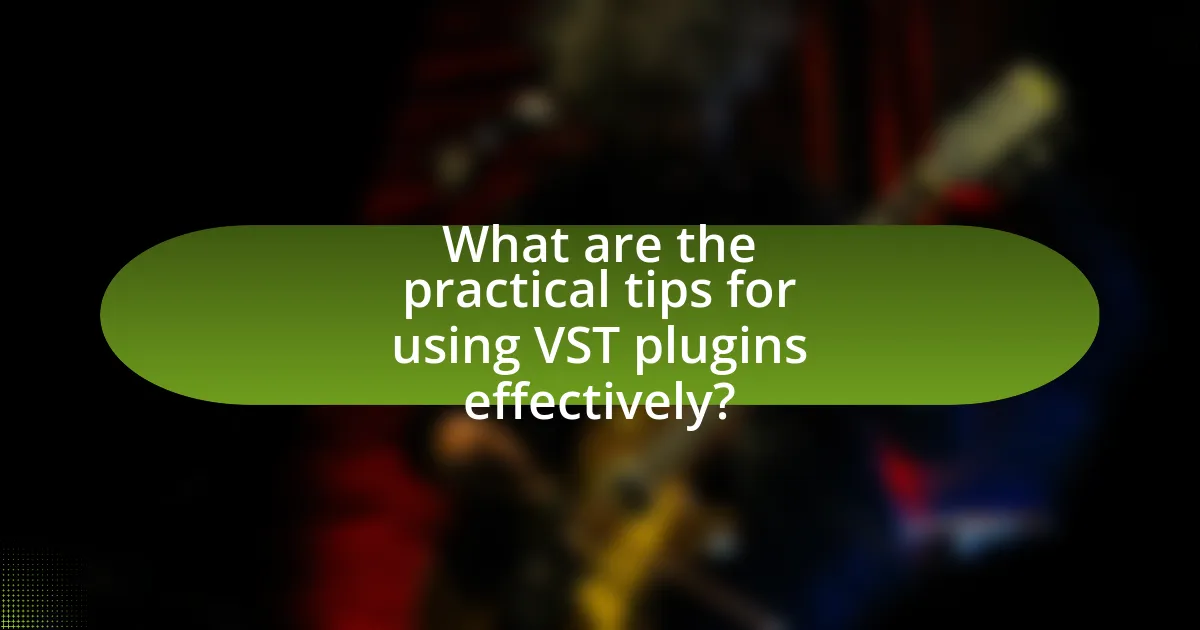
What are the practical tips for using VST plugins effectively?
To use VST plugins effectively, start by organizing your plugin library for easy access, which enhances workflow efficiency. Categorizing plugins by type, such as synths, effects, or utilities, allows for quicker selection during music production. Additionally, utilize a template project that includes your most-used plugins, streamlining the setup process for new tracks.
Moreover, regularly update your plugins to benefit from the latest features and bug fixes, ensuring optimal performance. Experiment with different settings and combinations to discover unique sounds, as many plugins offer extensive customization options.
Lastly, monitor CPU usage when using multiple plugins, as excessive load can lead to performance issues; consider freezing tracks or using bounce-in-place techniques to manage resources effectively. These practices are supported by industry standards, as efficient plugin management is crucial for maintaining a smooth production workflow.
How can producers maximize the potential of their VST plugins?
Producers can maximize the potential of their VST plugins by fully understanding their features and capabilities. This involves dedicating time to explore each plugin’s interface, presets, and modulation options, which can lead to more creative sound design. Additionally, utilizing automation and layering techniques can enhance the depth and complexity of sounds, allowing for more dynamic compositions. Research indicates that producers who engage in continuous learning and experimentation with their tools tend to produce higher-quality music, as they can leverage the full range of functionalities offered by their VST plugins.
What are common mistakes to avoid when using VST plugins?
Common mistakes to avoid when using VST plugins include overloading the CPU, neglecting to manage plugin latency, and failing to utilize proper gain staging. Overloading the CPU can lead to audio dropouts and glitches, as many VST plugins require significant processing power. Managing plugin latency is crucial because high latency can disrupt timing in music production, especially when recording live instruments or vocals. Proper gain staging ensures that audio levels remain optimal throughout the mixing process, preventing distortion and maintaining clarity. These mistakes can significantly impact the quality of the final mix and overall production efficiency.
How can producers troubleshoot issues with VST plugins?
Producers can troubleshoot issues with VST plugins by systematically isolating the problem, checking for software updates, and ensuring compatibility with their digital audio workstation (DAW). First, they should identify whether the issue is with the plugin itself or the DAW by testing the plugin in a different project or DAW. Next, updating both the VST plugin and the DAW to the latest versions can resolve many compatibility issues, as software updates often include bug fixes and performance improvements. Additionally, verifying that the plugin is compatible with the operating system and the DAW version is crucial, as mismatches can lead to functionality problems. If issues persist, consulting the plugin’s user manual or support forums can provide specific troubleshooting steps tailored to that plugin.
What resources are available for learning more about VST plugins?
Online resources for learning about VST plugins include websites, forums, and video tutorials. Websites like Plugin Boutique and KVR Audio provide extensive information, reviews, and user feedback on various VST plugins. Forums such as Gearslutz and Reddit’s r/WeAreTheMusicMakers offer community discussions and insights from experienced users. Additionally, platforms like YouTube host numerous tutorial videos that demonstrate how to use specific VST plugins effectively, enhancing practical understanding. These resources collectively offer a comprehensive foundation for anyone looking to deepen their knowledge of VST plugins.
Where can producers find tutorials and guides on VST plugins?
Producers can find tutorials and guides on VST plugins on platforms such as YouTube, dedicated music production websites like Sound on Sound and MusicTech, and forums like Gearslutz. YouTube hosts a vast array of video tutorials that cover specific VST plugins and their functionalities, while websites like Sound on Sound provide in-depth articles and reviews that often include guides. Additionally, forums allow producers to share tips and experiences, creating a community resource for learning about VST plugins.
What online communities support electronic music producers using VST plugins?
Online communities that support electronic music producers using VST plugins include Gearslutz, KVR Audio, and Reddit’s r/WeAreTheMusicMakers. Gearslutz is a well-established forum where producers discuss VST plugins, share tips, and seek advice. KVR Audio focuses specifically on software instruments and effects, providing a platform for users to review and discuss VST plugins. Reddit’s r/WeAreTheMusicMakers is a vibrant community where producers share their work, ask for feedback, and discuss various aspects of music production, including VST plugins. These communities facilitate collaboration and knowledge sharing among electronic music producers.