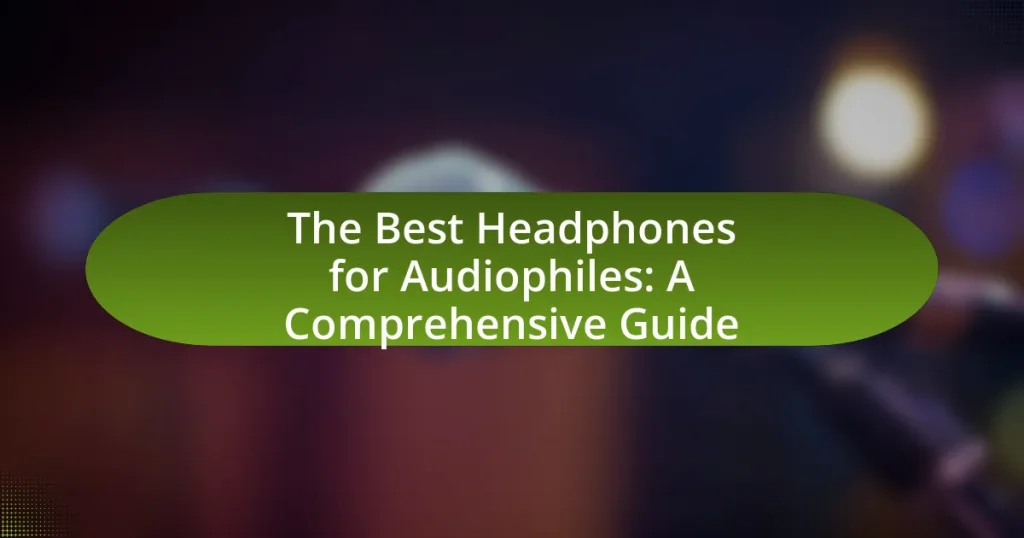An audio interface is a crucial device that connects microphones, instruments, and other audio sources to a computer, converting analog signals into digital data for high-quality recording and playback. This article explores the functionality of audio interfaces in recording, detailing their key components such as preamps and converters, and the various types available, including USB, Thunderbolt, and FireWire interfaces. It also discusses the significance of specifications like sample rate and bit depth, the impact of latency on recording, and best practices for optimizing audio interface performance. Understanding these elements is essential for achieving professional sound quality in music production and other audio applications.
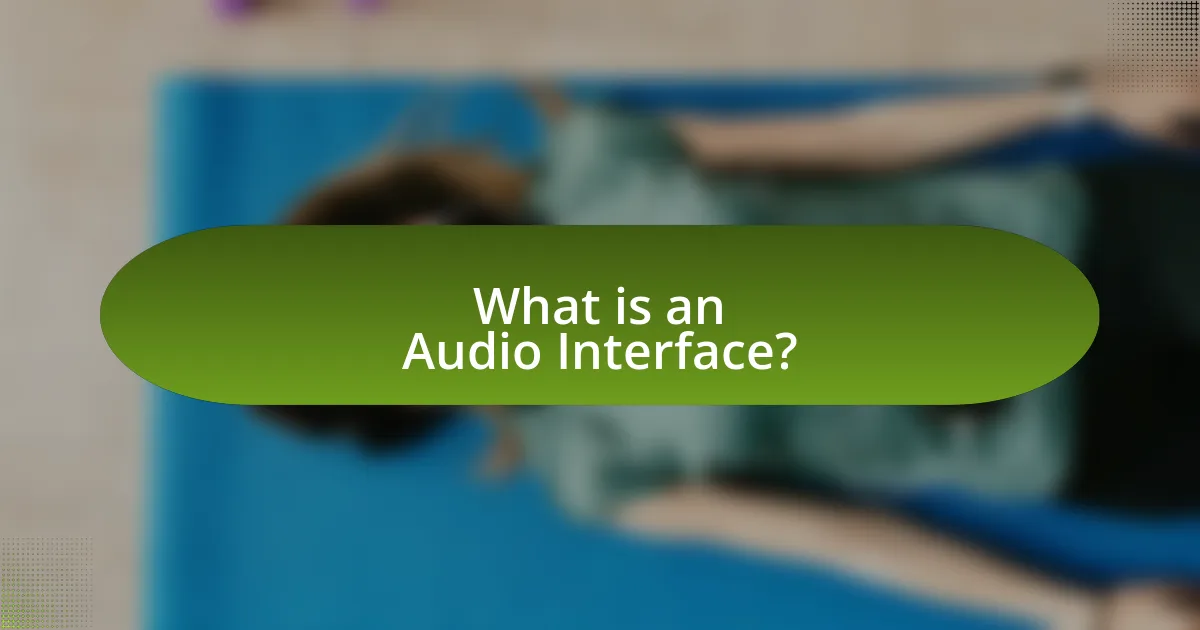
What is an Audio Interface?
An audio interface is a device that connects microphones, instruments, and other audio sources to a computer, converting analog signals into digital data for recording and playback. This conversion is essential for high-quality audio production, as it allows for precise sound capture and manipulation. Audio interfaces typically feature preamps, analog-to-digital converters, and various input/output options, enabling users to achieve professional sound quality in music production, podcasting, and other audio applications.
How does an Audio Interface function in recording?
An audio interface functions in recording by converting analog audio signals into digital data that can be processed by a computer. This conversion is essential for capturing sound from microphones or instruments and allows for high-quality audio recording. The audio interface typically includes preamps to amplify the signal, analog-to-digital converters to digitize the audio, and outputs to send the processed audio back to speakers or headphones. The effectiveness of an audio interface is often measured by its bit depth and sample rate, which determine the quality of the recorded sound. For instance, a common standard is 24-bit depth and 96 kHz sample rate, which provides a high level of detail and clarity in recordings.
What are the key components of an Audio Interface?
The key components of an audio interface include preamps, analog-to-digital converters (ADCs), digital-to-analog converters (DACs), and connectivity options. Preamps amplify the incoming audio signals from microphones or instruments, ensuring they are at a suitable level for processing. ADCs convert these analog signals into digital data for recording, while DACs perform the reverse process, converting digital audio back into analog signals for playback. Connectivity options, such as USB, Thunderbolt, or MIDI ports, facilitate the interface’s connection to computers and other devices, enabling seamless integration into recording setups. These components work together to ensure high-quality audio capture and playback, essential for professional recording environments.
How do these components interact during the recording process?
During the recording process, audio interfaces, microphones, and digital audio workstations (DAWs) interact by converting sound waves into digital signals. The microphone captures sound and converts it into an electrical signal, which is then sent to the audio interface. The audio interface digitizes this signal and transmits it to the DAW for processing and editing. This interaction ensures high-quality audio capture and playback, as the audio interface often includes preamps that enhance the microphone signal before digitization. The effectiveness of this interaction is crucial for achieving professional sound quality in recordings.
What are the different types of Audio Interfaces?
The different types of audio interfaces include USB, Thunderbolt, FireWire, and PCIe interfaces. USB audio interfaces are the most common, offering a balance of affordability and functionality, typically supporting multiple input and output channels. Thunderbolt interfaces provide higher data transfer speeds and lower latency, making them suitable for professional audio applications. FireWire interfaces, while less common today, were popular for their ability to connect multiple devices in a daisy chain. PCIe interfaces are installed directly on a computer’s motherboard, offering the lowest latency and highest performance, ideal for high-end recording setups. Each type serves specific needs based on speed, connectivity, and application requirements.
What distinguishes USB, Thunderbolt, and FireWire Audio Interfaces?
USB, Thunderbolt, and FireWire audio interfaces are distinguished primarily by their data transfer speeds, connectivity options, and latency performance. USB interfaces, commonly used, offer speeds up to 480 Mbps for USB 2.0 and up to 10 Gbps for USB 3.0, making them versatile and widely compatible. Thunderbolt interfaces provide significantly higher speeds, reaching up to 40 Gbps, and support daisy-chaining multiple devices, which enhances workflow efficiency. FireWire, while less common today, offers speeds of up to 800 Mbps and is known for its stable performance with low latency, making it suitable for real-time audio processing. Each interface type has unique advantages that cater to different recording needs and setups.
How do analog and digital Audio Interfaces differ?
Analog and digital audio interfaces differ primarily in the way they process and transmit audio signals. Analog audio interfaces convert sound waves into electrical signals, which are then transmitted as continuous waveforms, while digital audio interfaces convert these sound waves into binary data, allowing for manipulation and storage in digital formats. The distinction is significant; for instance, analog interfaces typically provide a warmer sound quality due to their continuous nature, whereas digital interfaces offer greater flexibility, precision, and the ability to integrate with computer-based systems for editing and production. This difference in signal processing fundamentally affects the quality and usability of audio recordings, with digital interfaces becoming the standard in modern audio production due to their efficiency and versatility.
Why is an Audio Interface essential for high-quality recording?
An audio interface is essential for high-quality recording because it converts analog signals from microphones and instruments into digital data that computers can process. This conversion is crucial as it ensures that the audio captured retains clarity and detail, minimizing noise and distortion. High-quality audio interfaces typically feature superior analog-to-digital converters (ADCs) and preamps, which enhance the fidelity of the recording. For instance, professional-grade audio interfaces can achieve sample rates of up to 192 kHz and bit depths of 24 bits, significantly improving the dynamic range and overall sound quality compared to standard computer sound cards.
What role does an Audio Interface play in sound quality?
An audio interface significantly enhances sound quality by converting analog signals into digital format with high fidelity. This conversion process is crucial because it determines the clarity and accuracy of the recorded sound. High-quality audio interfaces utilize advanced digital-to-analog converters (DACs) and preamps, which minimize noise and distortion, resulting in a cleaner audio signal. For instance, interfaces with 24-bit/192 kHz resolution provide greater dynamic range and frequency response, allowing for more detailed recordings. Thus, the choice of an audio interface directly impacts the overall sound quality in music production and recording environments.
How does an Audio Interface affect latency during recording?
An audio interface significantly affects latency during recording by converting analog signals to digital format and vice versa with varying efficiency. High-quality audio interfaces typically feature advanced digital signal processing and optimized drivers, which reduce the time it takes for audio signals to travel from the input to the output. For instance, interfaces with lower buffer sizes can achieve latency as low as 1-5 milliseconds, while lower-quality interfaces may introduce delays of 10 milliseconds or more. This difference in latency can impact the timing and synchronization of recorded tracks, making a high-quality audio interface essential for professional recording environments.
How do I choose the right Audio Interface for my needs?
To choose the right audio interface for your needs, assess your specific requirements such as the number of inputs and outputs, connectivity options, and desired audio quality. For instance, if you plan to record multiple instruments simultaneously, select an interface with multiple inputs. Additionally, consider the type of connection, such as USB, Thunderbolt, or FireWire, as this affects compatibility with your computer and overall performance. Audio quality is also crucial; look for interfaces that support high sample rates and bit depths, typically 24-bit/96kHz or higher, to ensure professional sound quality.
What specifications should I consider when selecting an Audio Interface?
When selecting an audio interface, consider specifications such as sample rate, bit depth, number of inputs and outputs, connectivity options, and preamp quality. Sample rate, typically ranging from 44.1 kHz to 192 kHz, affects audio fidelity, while bit depth, commonly 16-bit or 24-bit, influences dynamic range. The number of inputs and outputs determines how many instruments or microphones can be connected simultaneously, which is crucial for multi-track recording. Connectivity options, including USB, Thunderbolt, or FireWire, impact compatibility with your computer system. Lastly, the quality of preamps affects the clarity and warmth of the recorded sound, making it essential to choose an interface with high-quality preamps for professional results.
How do my recording needs influence my choice of Audio Interface?
Your recording needs directly influence your choice of audio interface by determining the number of inputs and outputs required, the type of connectivity, and the quality of audio conversion necessary for your projects. For instance, if you plan to record multiple instruments simultaneously, you will need an audio interface with multiple inputs, such as a minimum of four channels. Additionally, if you require high-resolution recordings, selecting an interface that supports higher sample rates and bit depths, like 24-bit/192 kHz, becomes essential. Furthermore, specific recording needs, such as low latency for live performances or compatibility with certain software, will guide your choice towards interfaces that offer features like direct monitoring and robust driver support.
What are common features found in Audio Interfaces?
Common features found in audio interfaces include multiple input and output channels, high-resolution audio conversion, low latency monitoring, and MIDI connectivity. Multiple input and output channels allow for recording various instruments or vocals simultaneously, enhancing versatility in music production. High-resolution audio conversion ensures that sound quality is maintained, typically supporting sample rates up to 192 kHz and bit depths of 24 bits. Low latency monitoring enables real-time audio playback without noticeable delay, which is crucial for musicians during recording sessions. MIDI connectivity facilitates communication between the audio interface and MIDI devices, expanding creative possibilities in music production.
What is the significance of preamps in an Audio Interface?
Preamps in an audio interface are crucial for amplifying low-level audio signals from microphones and instruments to a usable level. They enhance the clarity and detail of recordings by providing the necessary gain while minimizing noise and distortion. High-quality preamps can significantly impact the overall sound quality, as they determine the fidelity and character of the audio captured. For instance, professional audio interfaces often feature high-performance preamps that can handle a wide dynamic range, ensuring that subtle nuances in sound are preserved during recording.
How do input and output options affect my recording setup?
Input and output options significantly influence the flexibility and quality of a recording setup. The types and number of inputs determine how many audio sources, such as microphones and instruments, can be connected simultaneously, impacting the ability to capture complex recordings. For instance, an audio interface with multiple XLR inputs allows for recording a full band at once, while a device with only one input limits recording to a single source.
Output options affect how the recorded audio is monitored and processed. Interfaces with multiple outputs enable routing audio to different speakers or headphones, facilitating better mixing and monitoring. For example, an interface with separate outputs for studio monitors and headphones allows for real-time monitoring without latency, which is crucial for high-quality recordings. Thus, the choice of input and output options directly correlates with the recording capabilities and overall sound quality of the setup.
What are some best practices for using an Audio Interface?
To ensure optimal performance when using an audio interface, it is essential to follow best practices such as maintaining updated drivers, using high-quality cables, and properly configuring input and output settings. Updated drivers enhance compatibility and performance, while high-quality cables minimize signal loss and interference. Proper configuration of input and output settings ensures that the audio interface operates efficiently, allowing for accurate sound capture and playback. These practices are supported by industry standards, which emphasize the importance of equipment maintenance and setup for achieving high-quality audio recordings.
How can I optimize my Audio Interface settings for better performance?
To optimize your audio interface settings for better performance, adjust the buffer size and sample rate in your audio software. A lower buffer size reduces latency, enhancing real-time monitoring, while a higher sample rate improves audio quality but increases CPU load. For most applications, a buffer size of 128 samples and a sample rate of 44.1 kHz or 48 kHz are effective settings. Additionally, ensure that your audio drivers are up to date and select the appropriate driver type, such as ASIO for Windows, which provides lower latency and better performance. These adjustments are supported by industry standards, as lower latency and higher fidelity are critical for professional audio production.
What troubleshooting tips can help resolve common Audio Interface issues?
To resolve common audio interface issues, first ensure that all connections are secure and properly plugged in. Loose cables can lead to signal loss or distortion. Next, check the audio interface settings in your digital audio workstation (DAW) to confirm that the correct input and output devices are selected. Additionally, updating the audio interface drivers can fix compatibility issues, as outdated drivers may cause performance problems. If latency is an issue, adjusting the buffer size in the DAW can help improve responsiveness. Lastly, restarting the computer and the audio interface can often resolve temporary glitches. These steps are effective because they address the most frequent causes of audio interface problems, ensuring optimal functionality.